What is the Microsoft Copilot+ Recall Feature?

Microsoft Windows 11’s Copilot+ recall lets users rapidly return to a particular screen arrangement or configuration by remembering previously visited desktops and windows. Making it simple for users to access and transition between various programs and content, can increase productivity and save time.
It is the photographic memory in your windows 11 laptop that screenshot everything Windows searches, uses , or surfs on your windows 11 laptop.
What is Photographic Memory?

Windows microsoft explains it, “With Recall, you can access virtually what you have seen or done on your PC in a way that feels like having photographic memory.”
Copilot+ PCs will organize information based on relationships and associations unique to each user, according to the company. “This helps you remember things you may have forgotten so you can find what you’re looking for quickly and intuitively by simply using the cues you remember.”
What kind of reaction is Microsoft 11 receiving from its users ?
A flow of negative reaction is being recievd by the microsoft team as to the various security concerning questions that arise in the mind of the user.
Understanding usecase of this feature
For Co-workers At a Company
On the surface, the ability to quickly search what you were working on a topic a month ago is fantastic if you are a manager at a company with too much to do and not enough time.
For Normal Users like You and Me
Normal users have normal need as to say that most of the windows 11 users use there pc for playing games, watching porn and surfing the web and that is it well when this screenshoting feature is amended it might hinder the use in windows 11 as people are concerned about there security.
Where does the Data Processing takes place ?
The data is processed on the local system the Azure Ai codes process it on the edge
Scenerio Based on Hacking, Perspective to Data concern and Security
Well hacking code, malware won’t access this photogenic data as the data is encrypted but when you login to the system the data start decrypting for you so the news are if anyone steals your laptop physically knows your password will then only be able to steal data.
Here is what the jornalist has to say in accordance with data.
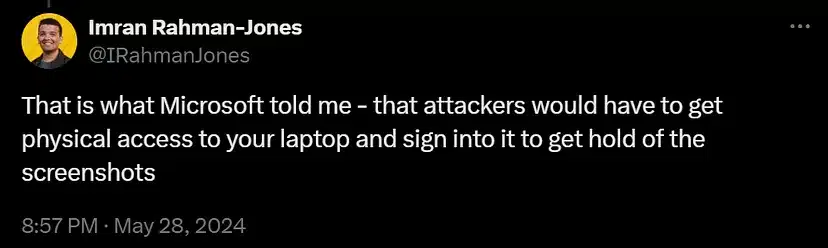
How is the data being stored on the system techinically
Screenshots are captured every few of seconds. These are automatically read into a SQLite database in the user’s folder by Azure AI, which is operating on your device and does the OCRing. Everything you have ever viewed on your PC is contained in plain text in this database file. One method of doing this is by looking at an image and extracting the letters.
What is OCR in Computer Science ?

“Optical Character Recognition” is what OCR stands for. It is a system that can identify text contained in a digital picture. Text recognition in scanned documents and photos is a widely utilised feature. Using OCR software, a hard copy paper document or an image can be transformed into a text-rich, readable electronic counterpart.
Here is an Image on the Database that gets created

Accessing the files in the database?
So you might be curious to know if the database files can be accessed by users to which microsoft replies it cannot be accessed by users as it is highly encrypted as well you see here is a short video of two microsoft engineers accessing the databse folder.
What are the sources copilot+ recall grabs data from ?
All of a user’s previous activity, including files, images, emails, and browsing history, may be searched through with Recall. This is already possible on many devices, but Recall also collects screenshots and searches them every few seconds.

Who can access the data?
According to BBC.com, Microsoft and the some subreddits taling on the feature say that the admin users can easily access the data stores in the databases.
Well here are the questions people are concerned
Lol imagine having your entire password vault stolen because recall recorded the initial set up of the account when the password isn’t blanked.
I wonder if this could also be used to duplicate OAuth OTP secrets?
Indeed is a genuine question
So how to disable the recall feature ?
You must navigate through choices in the initial device configuration for Copilot+ devices that are compatible straight out of the box in order to disable Recall. Recall must be disabled under enterprise settings, where it is enabled by default:

Feel Free to check other amazing articles on this website. Keep Learning Keep Hacking


