These 3 curl commands that I will be showing you today in this blog will be brain-busting something that you have never imagined and will be useful as well so always be with me till the end of the blog and you will be learning something new. So without wasting more time talking let’s start hacking. Please do visit Hackingblogs for more interesting articles like these.

What is Curl
Client URL (cURL) allows you to send and receive data via a command-line interface (CLI) between your device and a server. You can enable various request types with cURL by only providing the server URL and the data you want to send. This is similar to using API tools like Postman and Insomnia, but you can do it right from your terminal.
Developers utilize the command line tool cURL, or client URL, to send and receive data to and from a server. CURL allows you to communicate with a server by providing the location (as a URL) and the data you wish to transmit.
Top 3 Curl Command
To Check the public IP address
So it is very easy to use curl to find your public IP address all you need is just one single command to find your public IP address
command : curl checkip.amazonaws.com
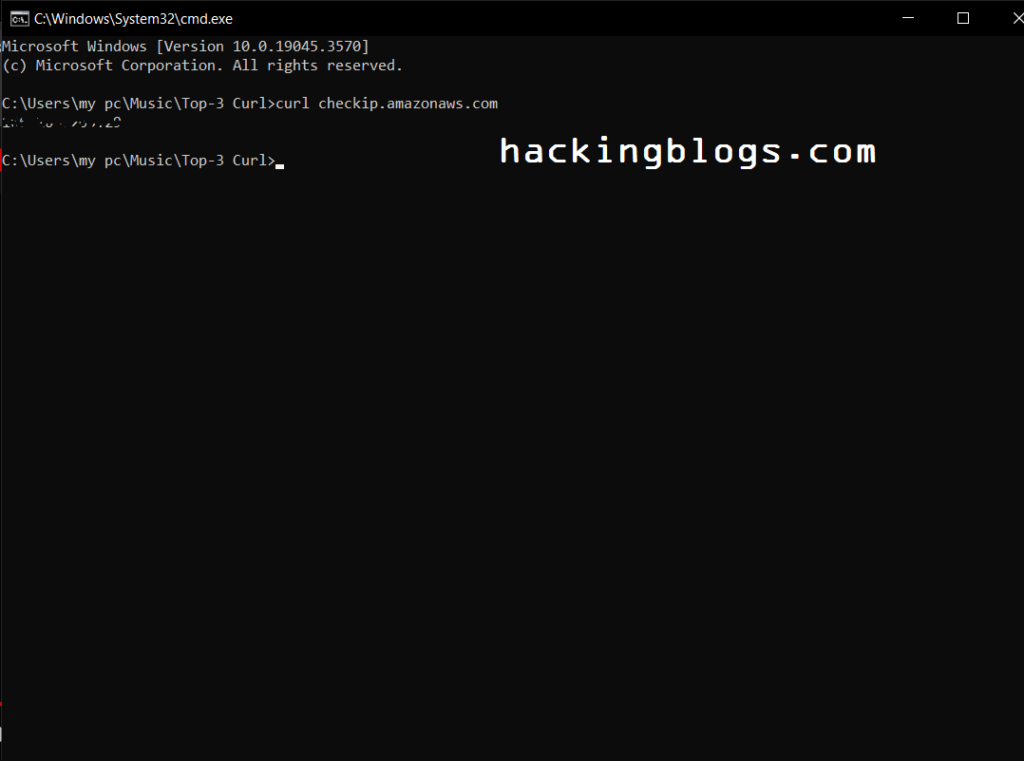
To Check Youtube Videos Using Cmd
So you might not believe it but you could indeed check the latest video posted by your fav creator just via cmd and it just requires a line I know you won’t believe it so here is the command to do it yourself
command: curl -s https://decapi.me/youtube/latest_video?user=<channel>
The video title should be shown within no time.
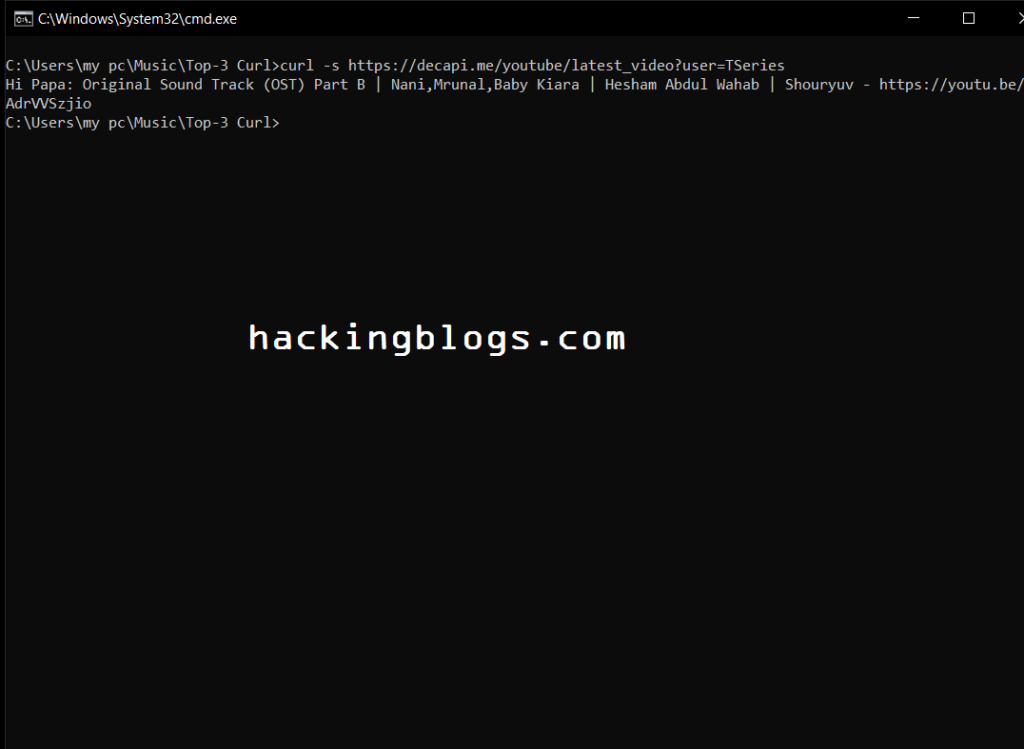
To Search from Dictionary
Okay so now after finding your pubic IP and YouTube videos it’s time to search for the meaning of words using Cmd and that too it’s easy so let’s dive right into the Command.
Command: curl dict.org/<words>
Using this will give a detailed result with examples of the word.
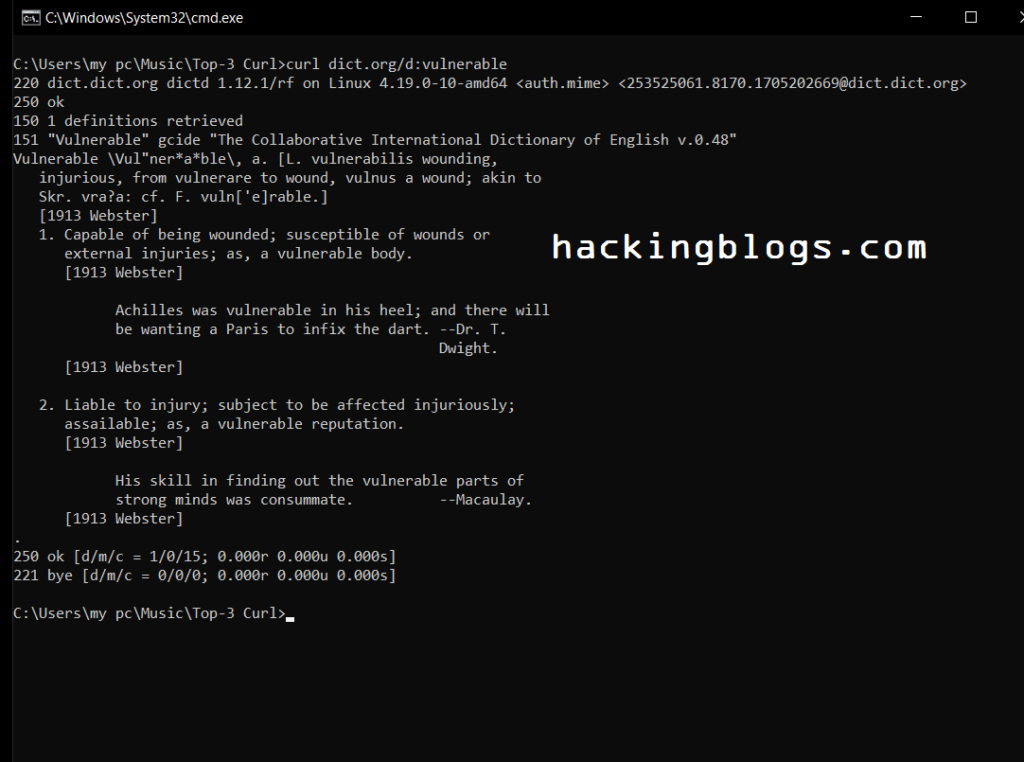
To make a QR Code For a site
It’s crazy you can literally get a QR code for the website you mention using curl just you need is a command that i am gonna show you right now
command : curl qrenco.de/<domain>
These will return a fresh free-to-scan QR code.
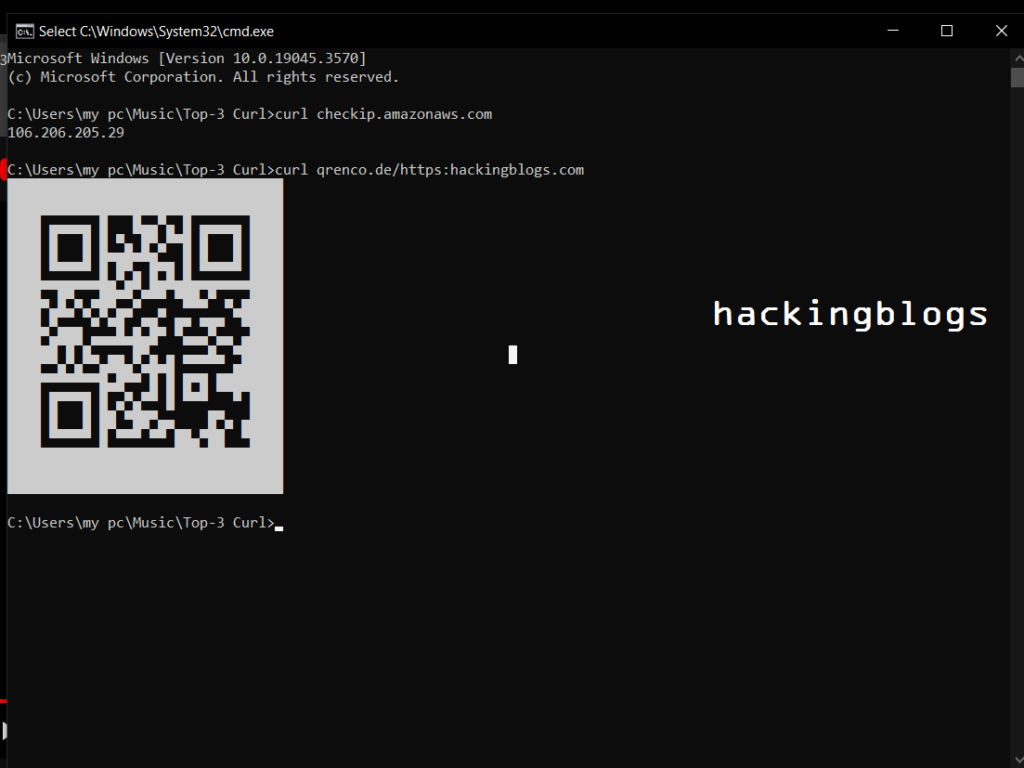
So that is it for this blog and I will be seeing you in the next robust blogs.
Frequently Asked Question’s
What is the “dir” command in Command Prompt?
The “dir” command is used to list the files and folders in the current directory.
How can I navigate to a different directory using Command Prompt?
You can use the “cd” command followed by the directory path to navigate to a different directory. For example, `cd C:\Users`.
What does the “ipconfig” command do?
The “ipconfig” command displays the network configuration information for all network adapters on your system.
How can I create a new directory in Command Prompt?
You can use the “mkdir” command followed by the directory name to create a new directory. For example, `mkdir NewFolder`.
What is the purpose of the “ping” command in Command Prompt?
The “ping” command is used to test the connectivity between your computer and a specific network device by sending ICMP Echo Request packets.
How can I view the contents of a text file in Command Prompt?
You can use the “type” command followed by the file name to display the contents of a text file. For example, `type filename.txt`.
What is the “tasklist” command used for in Command Prompt?
The “tasklist” command displays a list of all running processes on your computer along with their Process IDs (PIDs).
How can I terminate a process using Command Prompt?
You can use the “taskkill” command followed by the Process ID (PID) of the process to terminate it. For example, `taskkill /PID 1234`.
What does the “systeminfo” command display in Command Prompt?
The “systeminfo” command provides detailed information about your system, including the operating system version, installation date, and system hardware.
How can I clear the screen in Command Prompt?
You can use the “cls” command to clear the contents of the Command Prompt window and give you a fresh screen.


