So in this other blog, I will be giving you the Top 3 Useful Cmd Commands to use before dying that will be very useful if you are a programmer a hacker, or even a normal user. Just stick till the end of this blog and you will be using this out-of-the-box command that for sure you didn’t know existed.
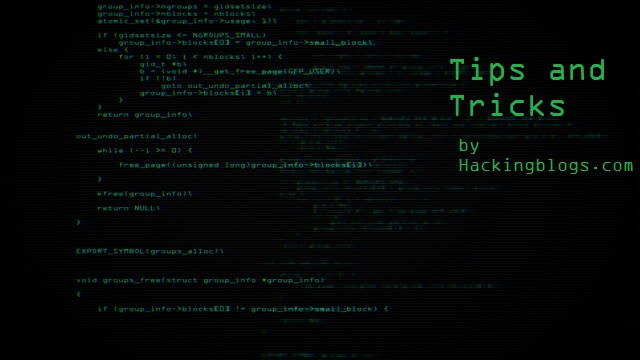
The Top 3 Useful Cmd Commands to use before dying
- Easily find the password of the wifi
- Opening Explorer on any folder using the command prompt
- Encrypt any file on the computer using cmd
Easily find the password of the wifi
So there might be a lot of devices you had been connected to but you forgot the password and you may want to know and you even might be thinking if there is a way to possibly find it out so don’t you damn worry cuz I will be helping you to find the password with just one single command all you need is the name of the device
netsh wlan show profile <device> key=clear
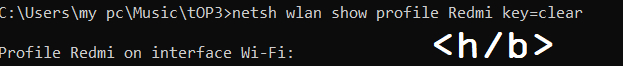
after typing the command you will see a lot of information and the end contains the password of the wifi of that particular device .
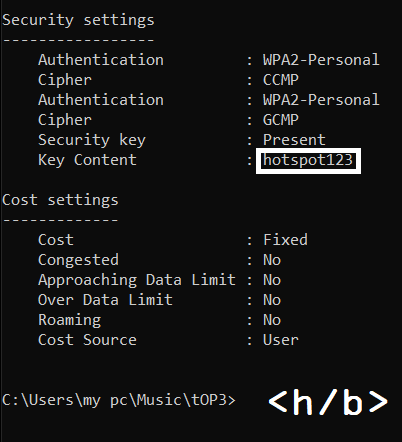
so we are not over yet the next one will definitely help if you work on the command prompt and want to do everything via that cmd even if it is opening the directory in Explorer via cmd so you got it right we’ll do it.
Opening Explorer on any folder using the command prompt
So to open Explorer via command prompt you need to go to the specific directory check it and just use the following command to open Explorer.
explorer <directory>
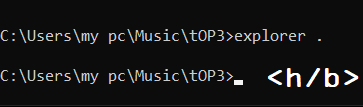
and as you type it explorer window opens in the mentioned directory, it is that easy…
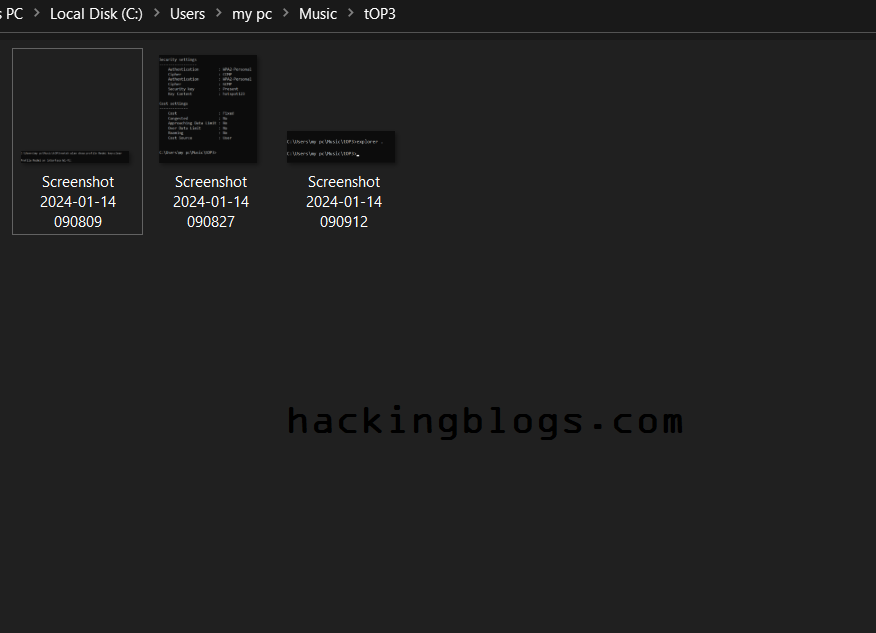
Encrypt any file on the computer using cmd
So it will be very helpful if you are using a shared network with different users and you can encrypt files so that you are the only one who vies it this can be done very easily using a command prompt using a single command. Note this is user-based therefore encrypting will be done for the current user who is using it.
The command used will be:-
Go to the folder containing the filescipher /e
So we have these two image files that we’ll encrypt

Let’s open cmd by just typing cmd on the location bar and cmd opens (that’s another bonus tip 🙂
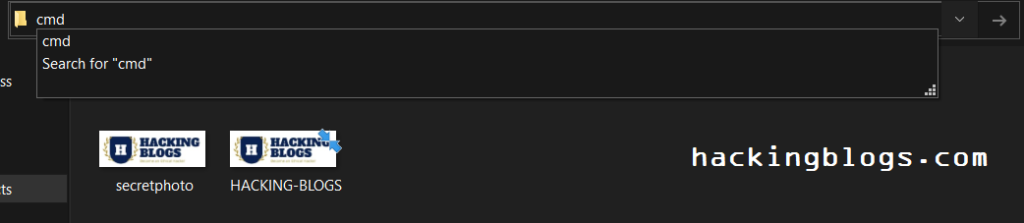
Type the command as cmd opens in the same location so you don’t need to move 🙂
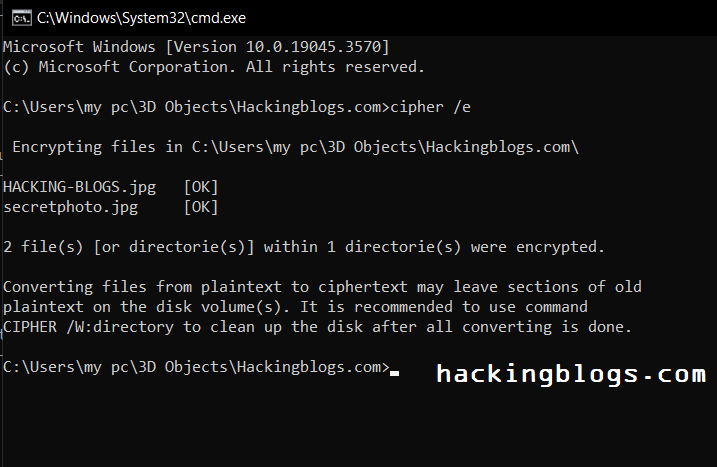
All the files are encrypted as the results say

You will see a lock emblem on top of the images this means they are encrypted finally 🙂
So this is it for this blog this information might help you and no longer waste your time doing stuff that you never though could be done in a minuter or even second. I Promise to come back with more life making easy hacks till then goodbye.
I’ll be seeing you in another interesting blog also don’t forget to checkout other interesting blog on this site , we have information regrading web to forensics click the link to move to the official site of Hackingblogs.com.


