The Tor Project’s Anti-Censorship Team launched WebTunnel, a new bridge designed to improve access to the Tor network for users in areas with strict internet censorship, on March 12, 2024, which is World Day Against Cyber Censorship.

What Is Censorship with regards to the Tor Webtunnel ?
According to the Tor Project’s WebTunnel and the information it offers, censorship is the intentional limitation, control, or blockage of online communication and information access by governments, organisations, or other entities.
In areas with tight censorship, users could encounter limitations such as:
- being unable to access websites or services that authorities have determined are harmful.
- communication technologies that are blocked, particularly ones that encrypt data or safeguard user privacy.
- consequences for trying to get around censorship mechanisms.
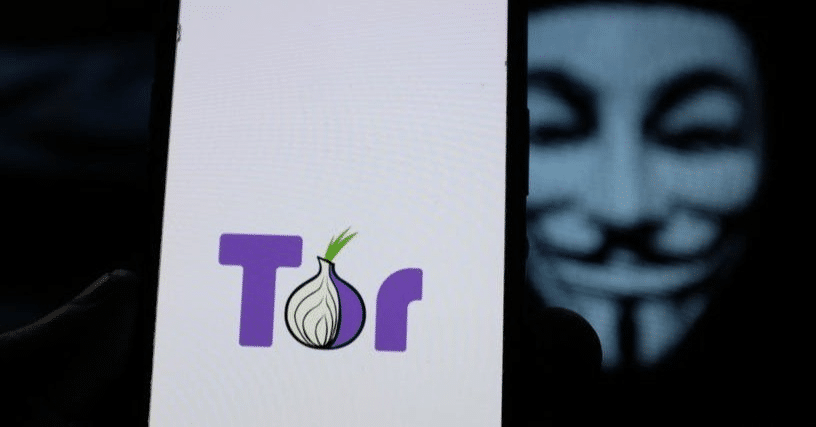
Understanding Webtunnel
WebTunnel works by covering data in an HTTPS connection that resembles a WebSocket, giving network observers the impression that the data is normal web traffic. Because WebTunnel’s transmission looks like normal HTTPS communication, it can get beyond censorship systems that block unknown protocols. In contrast to certain other bridges, WebTunnel can further hide its existence by sharing a network endpoint with already-existing websites.
With 60 WebTunnel bridges globally as of launch, it serves more than 700 people every day on a variety of devices.

Here Is The Main Juice You Want : Setting Up
So in order to set this up you users will be requiring bridge line which you will be able to find when you do the following
Go to the following link to get your bridge lines and click just give me bridges .

Copy these bridge lines somewhere as we will be utlising it later when setting up .
WebTunnel bridges are incompatible with older Tor browser versions (12.5.x).
- Install the most recent version of the Tor browser on your desktop.
- Click “Configure Connection” or open the Connection settings window in the Tor browser.
- “Add a Bridge Manually” should be selected, and the bridge lines from Step 1 should be added.
- After closing the bridge dialogue, select “Connect.”
- When utilising WebTunnel, take note of any problems or strange behaviour.

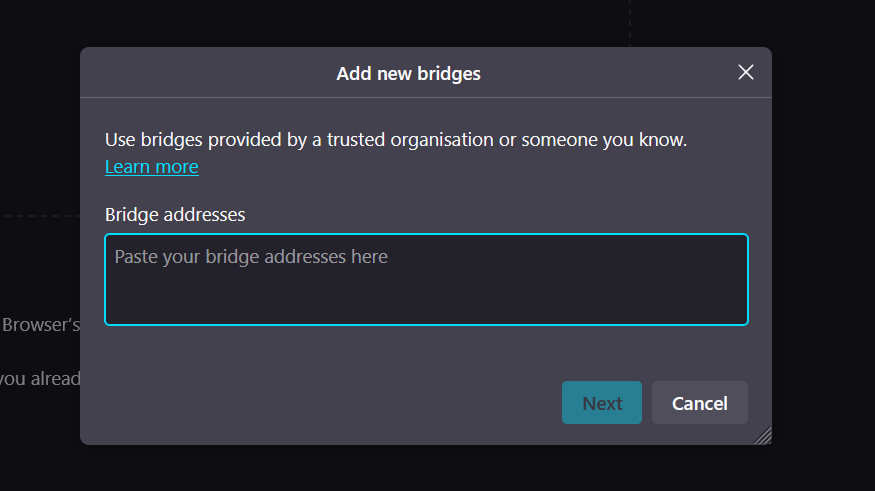
Enter the bridge Lines here that you obatined while following the first step.
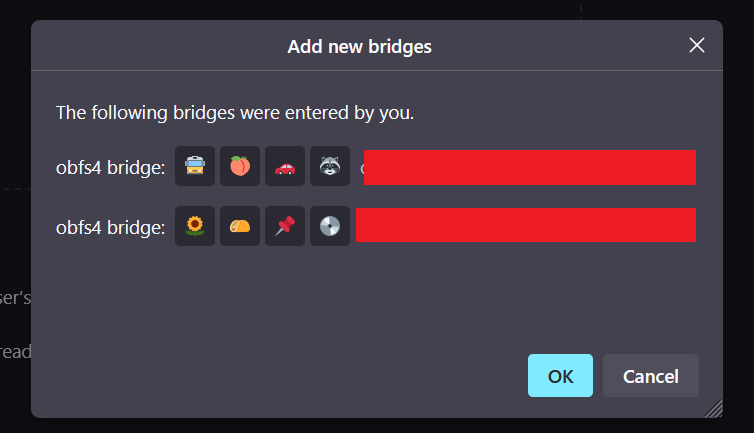
And there you are it was that easy to set this up for you. Now You are basically free of censorship and could go easily and have look on the documents ,webpages which were earlier not accessable to you thanks to Tor webtunnel


