In this comprehensive blog, I’ll teach you how to use Steghide? to hide data behind images. A lot of steganography tools are available on the surface, but this tool has more features and options available. It supports data behind images, audio, excel, etc. Also Checkout more interesting blogs on hackingblogs.com or visit @todayscybernews
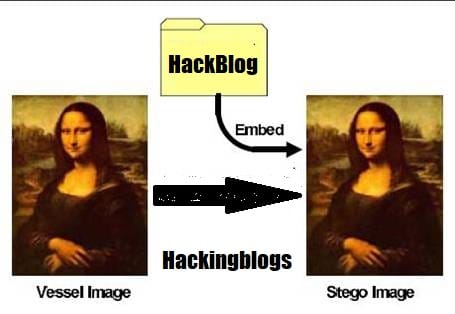
What is steganography?
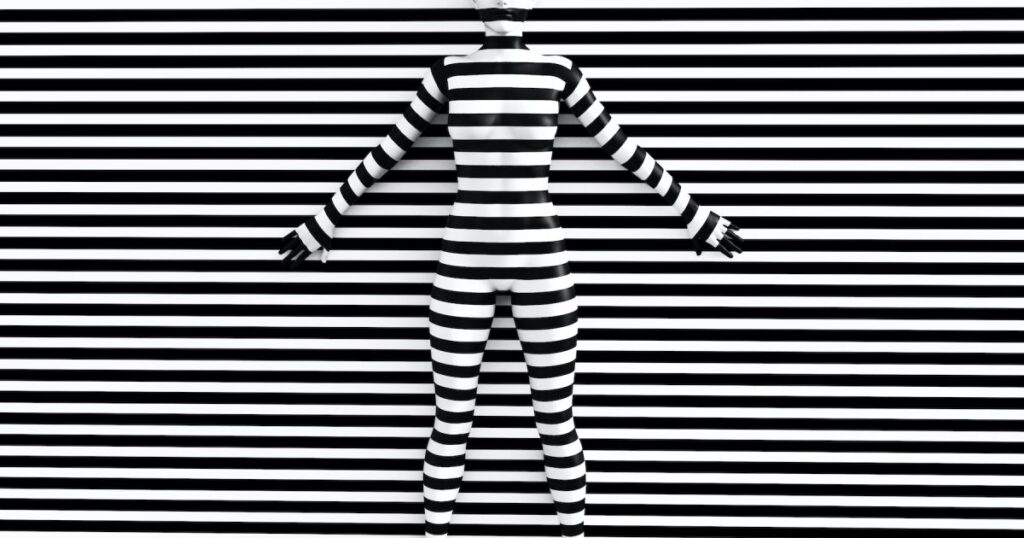
To make you understand it using a phrase, it means hiding data behind an object. This object is usually a non-secret medium, which appears to be very usual, but you have no clue that it may be hiding a lot of key data behind it. It is used in the army for encryption and to maintain secrecy in messages.
What is steghide?
Steghide is a tool availabe in the kali linux machine. You can use it for your advantage if you want to hide data, conceal or extract information.
Prerequisites
- Kali Linux
- Jpeg Or BMP Image
- Text File
- Internet Connection
- Hacker Mindset
Installing and setting up Steghide ?
To install the newest version of Steghide, you need to launch the terminal and run the following command:
sudo apt update
This will update all the available repositories in the system. After the update is done, lets install steghide
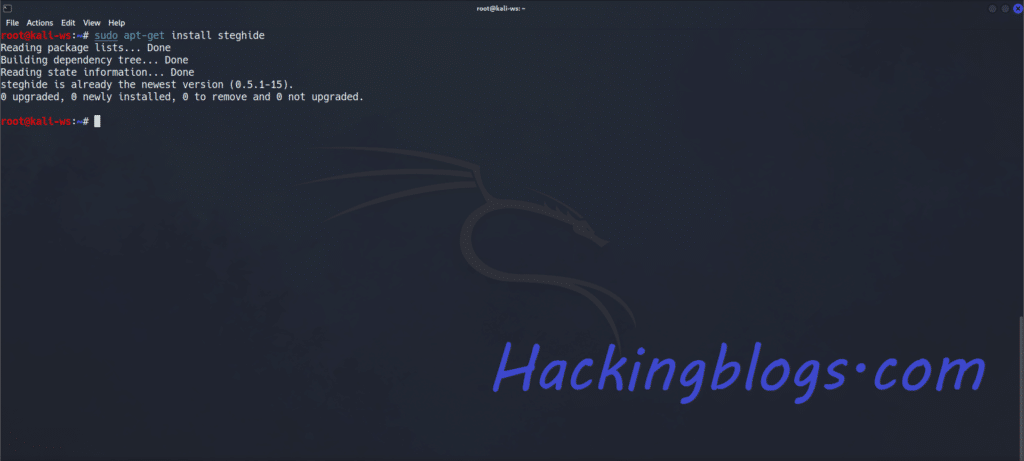
To install steghide type
sudo apt-get install steghide
Type Y to confirm if you want to proceed with the installation. After few seconds the installation would be done
How to use Steghide?
Encrypting Files via steghide
So to make it really work for you, you need two things in general: the file that has to be hidden and the file in which the file will be hidden.If the file is not present in the current directory, then you need to put the full path to the file to encrypt the files.
For example, suppose I want to hide this text file, hacking.txt, inside blogs.jpeg. I will use the following command:
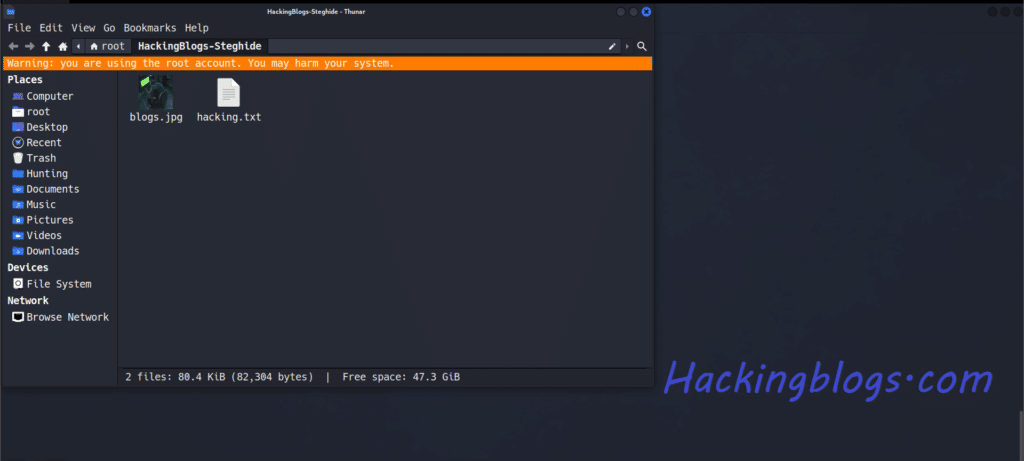
$ steghide embed -cf blogs.jpg -ef hacking.txt
While the process goes on, it will ask for a passphrase, which will be used to embed the file. This passphrase will be used while extracting or decoding the file.We have successfully embedded a text file behind an image file!!!
Extracting Information from non-informative object
So now that you know how to successfully embed files behind files, let us understand how you can extract this juicy information.
Retrieving the information is more easy than encrypting it; all you need is the passphrase and the command
$ steghide extract –sf blogs.jpegYou will be prompted to write the passphrase that was used while encoding it. And now that you have the juicy text file inside your folder, you can write LS to check it.

Retrieving Information
This process can be done before extracting or embedding to get information about the image file to check how interesting it can be.
Remember, if the image is password protected, you will need it!
$ steghide info blogs.jpegOn giving the passphrase, we see the hacking.txt file being embedded.

Compressing Files
To save memory space, we use this option, but it is very important to understand that if you make a mistake, it will corrupt your entire file.
Steghide has [9] level of compression. [1] being the lowest level = fast compression and [9] being the highest level = best compression
We use -z switch to specify the level
for example, to compress the image file to a certain level [9], we simply type
$ steghide embed -ef hacking.txt -cf blogs.jpeg -z 9
Conclusion
And that is it. You are now armed with good basic knowledge to cryptically file yourself and understand the art of steganography.
If you find any value in this write-up, share it so that others will also get to know about this awesome tool and help the internet become a safer place to live.
Frequently Asked Questions
-
What is steghide?
Stеghidе is a softwarе program that allows usеrs to hidе data insidе imagе and audio filеs.
-
How does steghide work?
Stеghidе works by еmbеdding data within thе lеast significant bits of thе imagе or audio filе, making it impеrcеptiblе to thе human еyе or еar.
-
What kind of data can be hidden using steghide
Stеghidе can bе usеd to hidе any kind of data, such as tеxt, imagеs, or documеnts, within imagе and audio filеs.
-
What file formats does steghidе support
Stеghidе supports a widе rangе of imagе and audio filе formats, including JPEG, BMP, WAV, and AU.
-
Is steghide compatible with all operating systems?
Stеghidе is compatiblе with most Unix-likе opеrating systеms, including Linux and BSD, as wеll as Windows.
-
How can I learn to use steghide?
Thеrе arе tutorials and documеntation availablе onlinе that can hеlp you lеarn how to usе stеghidе еffеctivеly.
-
Is steghide legal to use
The usе of stеghidе is lеgal, but it’s important to usе it in compliancе with local laws and rеgulations, and to rеspеct thе privacy of othеrs.

Pingback: Using Command Prompt to Store Files in Photos for free in 2024✅ -