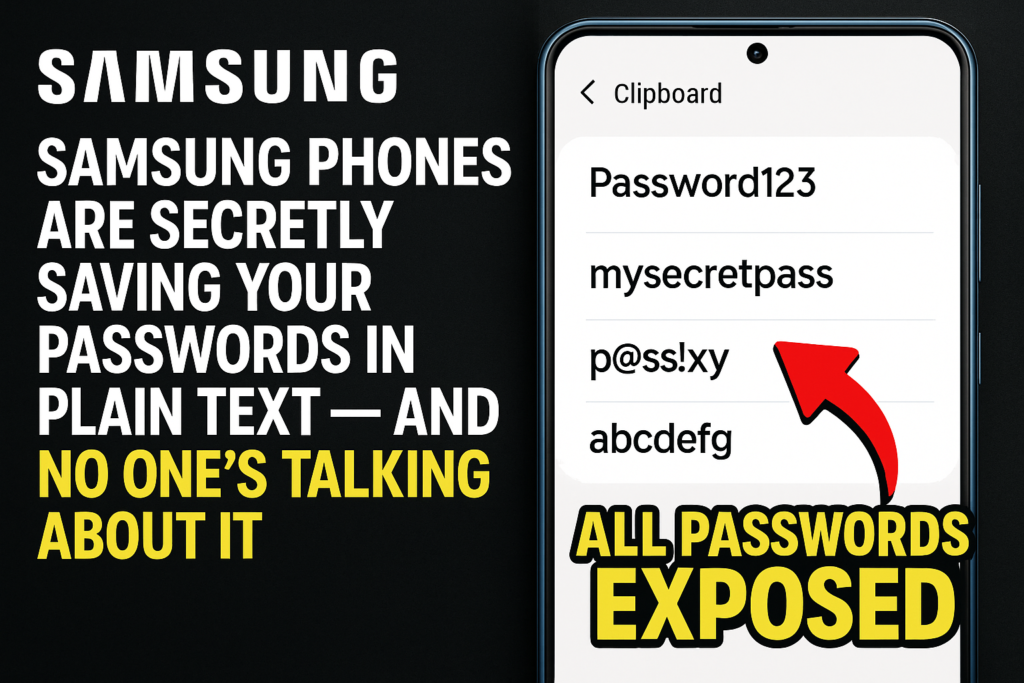
“Samsung Phones Are Secretly Saving Your Passwords in Plain Text — And No One’s Talking About It“





I suppose the amount of screenshots and testimony we have seen makes it very clear how serious this vulnerability is. We are discussing a significant problem today that affects millions of Samsung users: the clipboard’s ability to save passwords in plain text. This is a serious security breach that exposes your private information, not simply a small bug. Let us examine why this is such a significant issue.
Imagine this: you copy a password from your trusted password manager maybe it’s for your bank, email, or crypto wallet. You paste it where needed, and move on with your day, assuming it’s gone. But what if it’s still there saved quietly on your device, accessible to anyone who knows where to look?
On millions of Samsung phones, that is exactly what is taking place. The Samsung clipboard is a much-underappreciated application that saves all of your copied content in plain text for as long as you like. Passwords. OTPs. numbers for bank accounts. Your personal communications. All are silently archived and logged.
What is the worst? Samsung is aware of it, however they have not addressed it yet.


At this time, there’s no built-in setting to auto-delete clipboard contents after a certain period, which can indeed pose a security risk in some situations. We agree that adding options such as auto-clear clipboard after X minutes/hours or excluding sensitive apps from clipboard history would be valuable enhancements.
Said The Samsung One UI Team
What’s Really Going On?
One UI, Samsung’s Android user interface (UI), has a built-in clipboard manager. Although its ease of use, this tool records everything you copy, including private data. The clipboard history is still under Samsung’s control even if you are using Gboard or any third-party keyboard, so it is not simply text copied with the Samsung keyboard.

“There is no setting to auto-delete clipboard items after a period of time,” a Samsung community moderator confirmed in a response to user complaints. “We will forward this suggestion to the appropriate team.”
That means the password you copied a week ago will not be deleted unless you specifically erase your clipboard history? It is very likely already there, just waiting to be stolen or leaked.

Suppose your phone is infected with malware such as StilachiRAT. Your password does not have to be “guessed.” It simply reads it directly from the logs on the clipboard.
Actually, hackers have already used remote desktop attacks to take advantage of clipboard flaws.
Why Hasn’t Samsung Fixed This?
On Samsung’s own forums, users have repeatedly asked for an auto-clear feature, which would remove data from the clipboard after a certain period of time or prevent critical apps (like password managers) from recording data. However, the company’s position is still inactive as of right now:
“We agree that this would be a valuable enhancement… we’ll pass it to the development team.”
“Passing it on” without urgency in cybersecurity exposes users for longer than is necessary. Threat actors have easy access to clipboard history, and this delay is risky.


