Introduction
What is Splunk ? Let’s set up Splunk on Ubuntu for security monitoring might sound complex, but do not worry in this step-by-step guide i will walk you through the process, explaining each step and command along the way.

What is Splunk
Splunk is a software tool used for data analysis and visualization. It is designed to handle large datasets and can be used for tasks such as data cleaning, data transformation, and data visualization. Splun is often used in scientific and engineering applications, as well as in data science and machine learning.
Creating A Splunk Account
- Visit splunk.com and sign up for a free account.
- Activate your account through the verification email sent by Splunk.
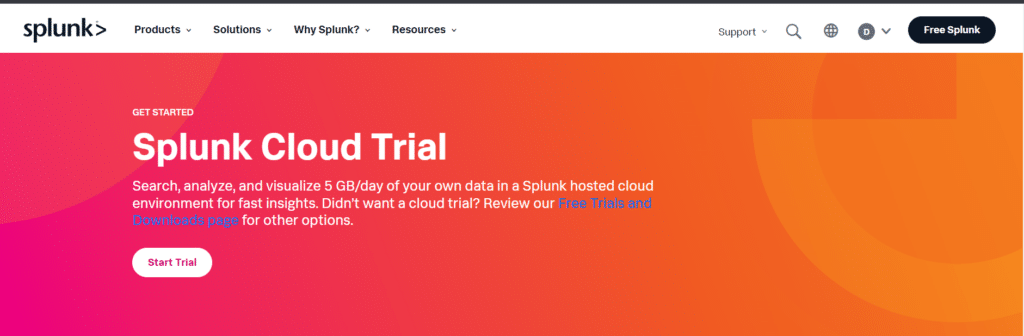
Access the command prompt to execute installation
Open the terminal on your Ubuntu virtual machine.
Download Splunk Universal Forwarder
- Use the following command to download the Splunk Universal Forwarder Debian package:

wget -O splunkforwarder.deb 'https://www.splunk.com/page/download_track?file=8.2.0/linux/splunkforwarder-8.2.0-linux-2c4e5d90f4ae-linux-64-bit.deb&ac=&wget=true&name=wget&platform=Linux&architecture=x86_64&version=8.2.0&product=universalforwarder&typed=release'
Making Installation for Splunk Universal Forwarder
Use the following command to install the downloaded package:
sudo dpkg -i splunkforwarder.deb
Configuring Firewall Rules
Ensure that the firewall allows traffic on port 8000:

bash sudo ufw allow 8000Accessing Splunk Interface (Hosted)
- Open a web browser and enter
http://your_server_ip:8000. - Log in with the admin credentials created during the account setup.

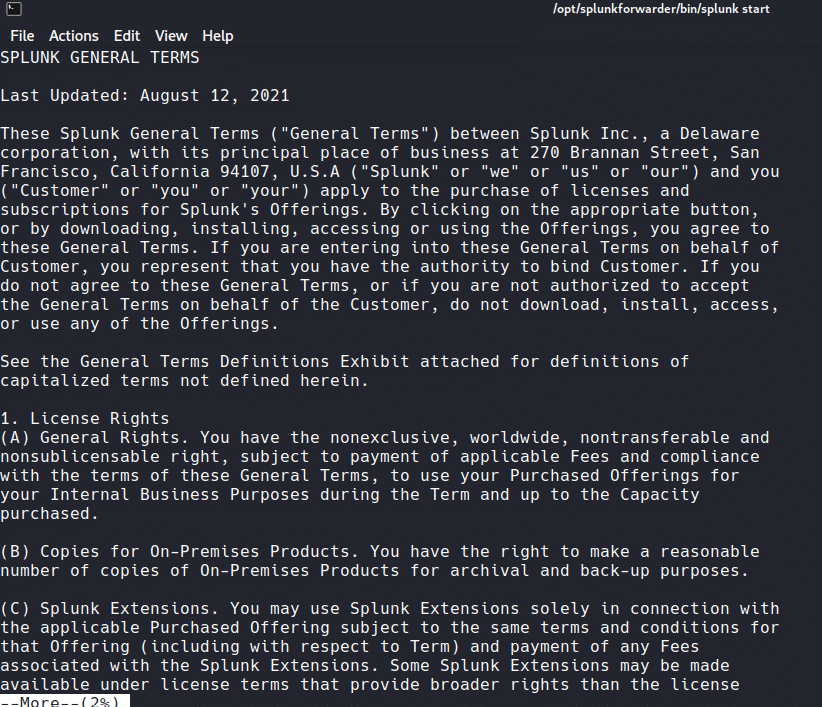
Simulating Malicious Traffic (testmynids.org)
Test your intrusion detection system using the testmynids.org project, a Bash script that simulates malicious network traffic.
Conifguring Splunk Enterprise Security on linux
Install Splunk Enterprise Security App
- In Splunk Web, go to “Apps” and find “Splunk Enterprise Security.”
- Click “Install” and log in with your Splunk account credentials.
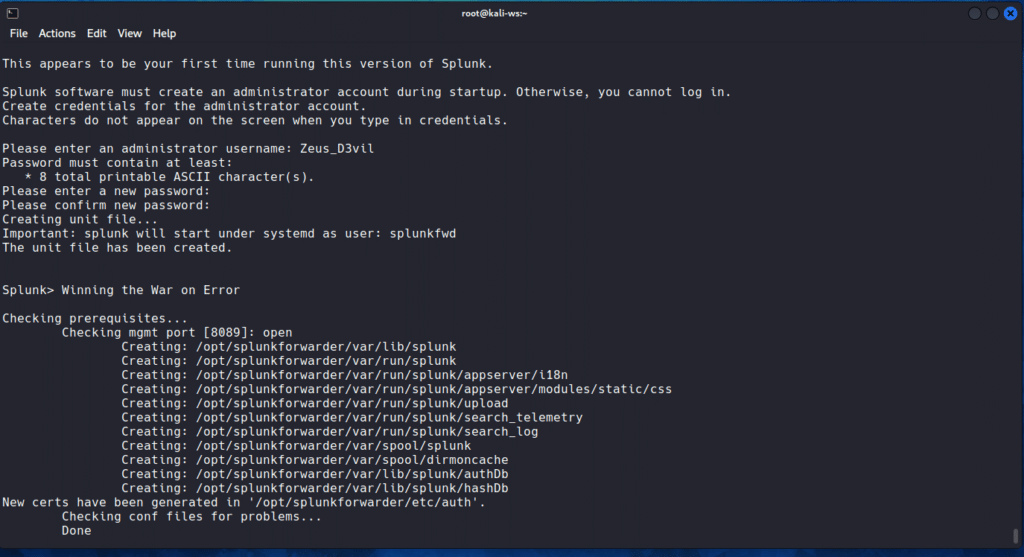
Configure Data Forwarding
- In Splunk settings, under “Data,” click “Forwarding and Receiving.”
- Set the default receiving port to 9997.
Install Snort App for Splunk
- In Splunk Web, go to “Apps” and click “Find More Apps.”
- Search for “snort” and install “Snort Alert for Splunk.”
Configuirng Splunk Universal Forwarder
Install and Configure Splunk Universal Forwarder
Visit the Splunk website, choose the Ubuntu version, and download the Debian package. Install the forwarder using the following commands:
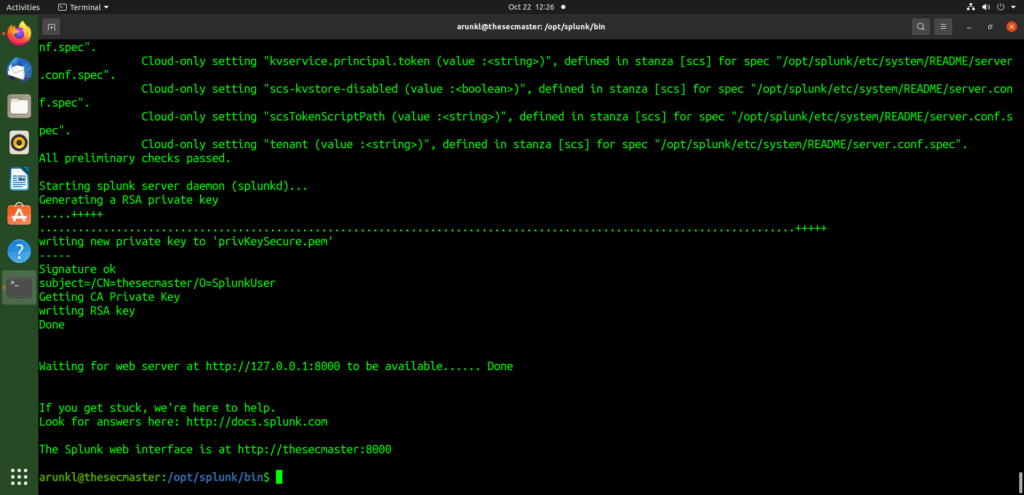
sudo dpkg -i splunkforwarder.deb
sudo /opt/splunkforwarder/bin/splunk start --accept-licenseVerify Forwarding
Check the Splunk Web Interface for incoming data.
Conclusion
Congratulations! You’ve successfully set up Splunk on Ubuntu for security monitoring. This beginner-friendly guide might have helped you learn how to analyse malicious web traffic via splunk so that is it for this article and i will see you in the next article. Keep Hacking Keep Learning.
Frequently Asked Questions
- What is Splunk?
Answer: Splunk is a software platform designed to search, analyze, and visualize machine-generated data in real-time. - How does Splunk work?
Answer: Splunk collects data from a variety of sources, such as logs, sensors, and other machine-generated data, and then indexes and analyzes this data to provide insights and actionable information. - What can Splunk be used for?
Answer: Splunk can be used for a wide range of applications, including monitoring and troubleshooting IT systems, analyzing security threats, and gaining insights from customer data. - Is Splunk easy to use?
Answer: Splunk is known for its user-friendly interface and powerful search capabilities, making it easy for users to quickly find and analyze data. - Can Splunk be used by non-technical users?
Answer: Yes, Splunk offers user-friendly dashboards and visualizations that make it accessible to users with varying levels of technical expertise. - Does Splunk offer real-time monitoring?
Answer: Yes, Splunk allows users to monitor and analyze data in real-time, enabling them to quickly respond to issues and threats as they occur. - How does Splunk help with security monitoring?
Answer: Splunk can ingest and analyze security event data from various sources, enabling organizations to detect and respond to security threats quickly. - Can Splunk be integrated with other tools and systems?
Answer: Yes, Splunk offers a wide range of integrations with other tools and systems, allowing organizations to leverage their existing infrastructure while gaining insights from their data. - Is Splunk scalable?
Answer: Yes, Splunk is designed to scale with the needs of an organization, allowing users to analyze and visualize large volumes of data efficiently. - How can I get started with Splunk?
Answer: You can download a free trial of Splunk from their website and explore its capabilities to see how it can benefit your organization.


