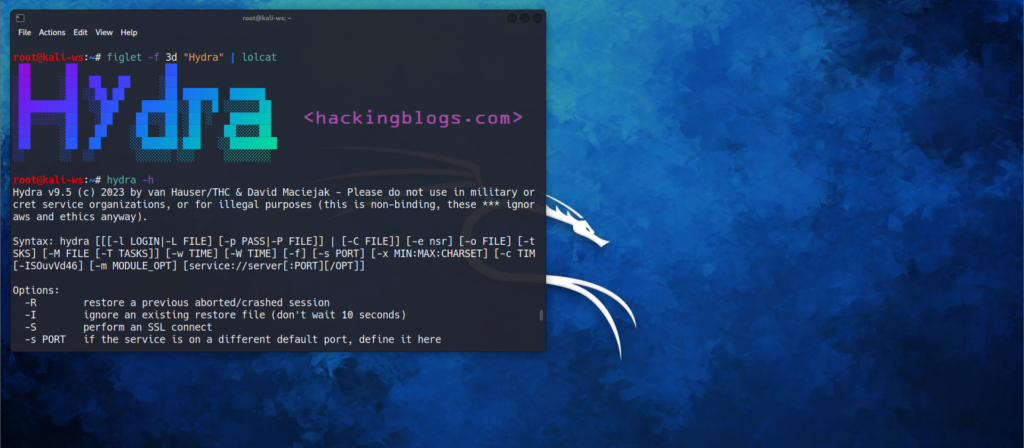In this specific blog, I will teach you what is wfuzz? how you can learn to use wfuzz for web content discovery and fuzz data easily with wfzz. This is an awesome tool as this will help you in better content, directory, and other asset discovery.

What is Wfuzz?
So, what is Wfuzz?
Wfuzz helps in fuzzing which is testing various entry points that can be exploited by attackers by identifying potential vulnerabilities. It is used to launch brute-force attacks, and can be used to identify various vulnerabilities.
Wfuzz is a tool that is used to discover web content and directories and it is designed to help security professionals automate the process of fuzzing. It has much more functionality than that: The top functionalities it offers are :
1 Web Content Discovery
2 Form Manipulation / Bruteforcing.
Installing Wfuzz on your machine
As you should know wfuzz is written in Python so you need to install Python on your machines.
This can be easily done by going to python.org downloading the suitable setup for your machine and then running the installer.
To install wfuzz you can use the pip package manager by Python or if you are in Kali it’s pre-installed
To install on Kali type
sudo apt-get install wfuzz
The wfuzz tool was created and developed by Xavi-Mendez.
To install with pip type
pip install wfuzzYou can verify the installation wfuzz is installed correctly by using the following command :
wfuzz -h
Using Wfuzz
Basic Wfuzz
Wfuzz -c [Options] URLThese are the most important options you are gonna use
-c : to color the output
-z : setting payload type (list, num, etc.)
-d : setting data to be sent with the request
-H : setting headers to be sent with the request
-e : setting encoding for the payload (url encode, hex, etc.)
-w : setting wordlist to be used for fuzzing
-p : setting the number of concurrent connections
-t : setting a timeout for each request
-s : setting the delay between each request
-L : following redirects
Here are the following Payload Types:
list : use a wordlist to fuzz the target
num : use a range of numbers to fuzz the target
alpha : use the alphabet to fuzz the target
alphanum : use a combination of numbers and letters to fuzz the target
hex : use hexadecimal values to fuzz the target
Here is how you are gonna incorporate this into command.
What is Wfuzz payload?
Wfuzz payload is a source of data. This helps it to inject it into any field and test it to perform complex security attacks.
Magic with Payloads
wfuzz -c -z list,wordlist.txt https://hackingblogs.com/FUZZ
What this command will do is it will take the words from the wordlist.txt and place them to the FUZZ keyword check or response if the assets/content exist it will give a 200 status and appear as a result.
What If you were Searching for Idors(Don’t worry if you do not know about idols go look at the one I have posted on hackingblogs.com) and you got a parameter where the users id’s are sourced by numbers you can use the numbers payload
wfuzz -c -z num,1-10 https://hackingblogs.com/user-id?=FUZZThe fuzz keyword will be replaced by numbers 1-10 and check if a user with those users exists or not.
Subdomain Fuzzing
The keynote is that you will require a good wordlist containing all the important keywords so to fuzz items.
For example, we’ll be using the rockyou.txt wordlist to find subdomains.
wfuzz -c -Z -w rockyou.txt https://FUZZ.hackingblogs.com
-c -> color output
-Z -> Ignore connection error
-w -> wordlists
FUZZ -> The parameter where we’ll inject.

Directory Fuzzing
It is as simple as cake all that you need to do is to replace the FUZZ parameter at the end of the domain after the slash
wfuzz -w rockyou.txt https://hackingblogs.com/FUZZStatus Code:-
So if you want to filter out certain response code you can use the following command
wfuzz -w rockyou.txt --sc 400,200,301 https://hackingblogs.com/FUZZ
This would return responses that have the following status code
Saving your Work
To save your work you can go and use the -f command or use the old-school method of writing down output via the arrow method ->
wfuzz -w rockyou.txt --sc 400,200,301 https://hackingblogs.com/FUZZ
Login Bruteforcing
So there may be a time when you will be required to brute-force login pages At that time you will be required to brute usernames and passwords so you will use the -d to post login data.
The Command that you will be utilizing will be:-
wfuzz -z file,rockyou.txt -d "log=FUZZ&pwd=FUZZ" https://hackingblogs.com/wordpress/wp-adminMaking Your Work Easy: Multiple Fuzzing
Suppose you want to fuzz the subdomains as well as the directories doing them twice might me time so instead you can use the following method of multiple fuzzing
FUZZ – Is the first FUZZ parameter
FUZ2Z – 2nd parameter
FUZ3Z – 3rd parameter
Command - wfuzz -w wordlist1.txt -w wordlist2.txt https://FUZ2Z.hackingblogs.code/FUZZHere the first -w is for the FUZZ parameter and the next -w is for the FUZ2Z paramter
What is Wfuzz?
Frequently Asked Questions
-
What is Wfuzz?
Wfuzz is a wеb application sеcurity tеsting tool that is dеsignеd to hеlp you sеcurе your wеb applications by finding and еxploiting vulnеrabilitiеs.
-
What can Wfuzz bе usеd for?
Wfuzz can bе usеd for a variety of tasks, including finding hiddеn filеs and dirеctoriеs, discovеring vulnеrabilitiеs in wеb applications, and tеsting thе sеcurity of wеb sеrvicеs.
-
How does Wfuzz work?
Wfuzz works by sеnding a sеriеs of rеquеsts to a targеt wеb application and analyzing thе rеsponsеs for potential sеcurity issues. It can bе usеd to idеntify vulnеrabilitiеs such as SQL injеction, Cross-Sitе Scripting (XSS), and morе.
-
Is Wfuzz еasy to usе?
Yеs, Wfuzz is dеsignеd to bе usеr-friеndly and comеs with a simple command-linе intеrfacе. It also providеs еxtеnsivе documentation and еxamplеs to hеlp usеrs gеt startеd with thе tool.
-
Is Wfuzz frее to usе?
Yеs, Wfuzz is an opеn-sourcе tool and is availablе for frее. It can be downloadеd and usеd by anyone intеrеstеd in wеb application sеcurity tеsting.
Conclusion
Wfuzz is a very informative and handy tool use it with responsibility and you will see yourself finding bugs in no time. All the best.
See you in the next blog, you can visit more interesting blogs on the official website of hacking blogs (HackingBlogs.com) . Follow us on all the social media platforms to keep yourself updated.