Hi, guys back again with an important and fascinating trick. So when was the last time you wanted a hidden folder to store your personal data or movies or your weird photos?
You might be using someone’s laptop and so you want a way to hide it so that you could see. If I was right till this point then I will be solving your issue just be with me till the end of this blog and I will be solving your problem.Also don’t forget to checkout other interesting blogs on Hackingblogs.

Making Hidden Folder and Hideing it
So to hide something we need that something so we’ll be first creating it as you are on Windows just right-click and create a new folder and there you are done with the first step.
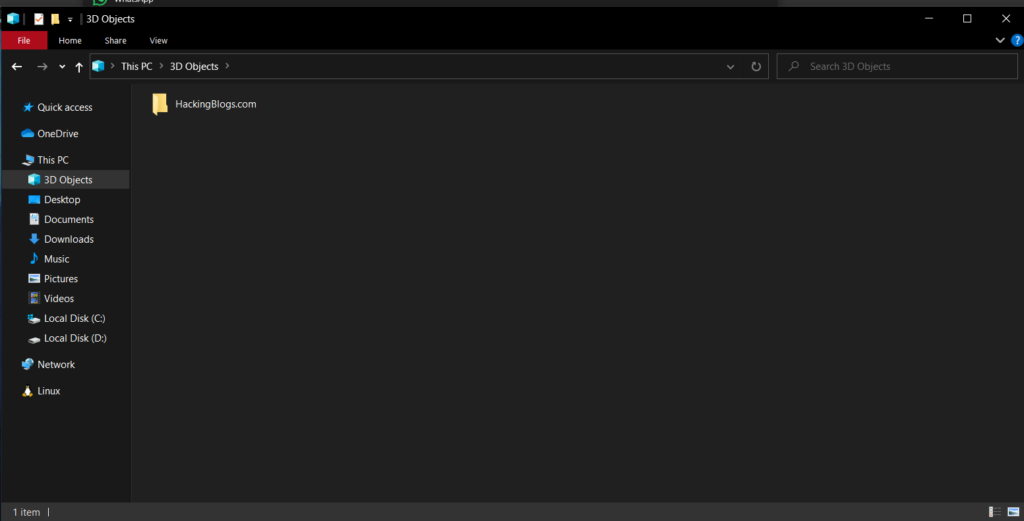
Now you need to go to the properties to move further select the folder and click on properties
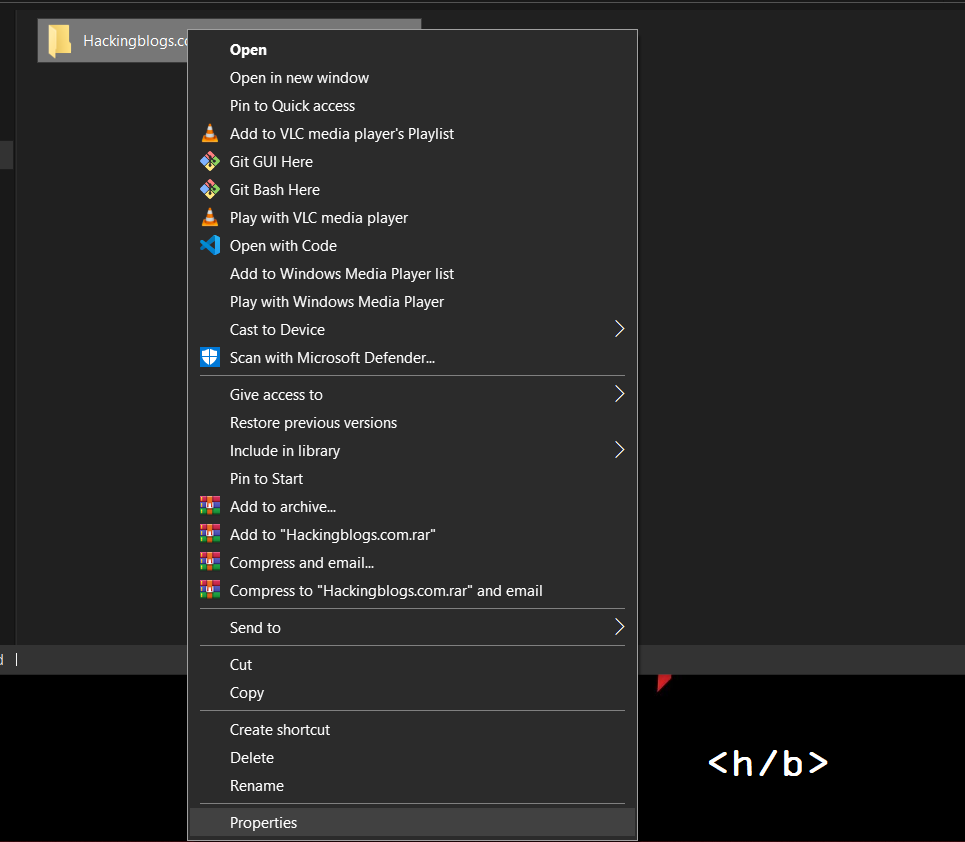
Now select the View Section And there will be a list of options coming upon
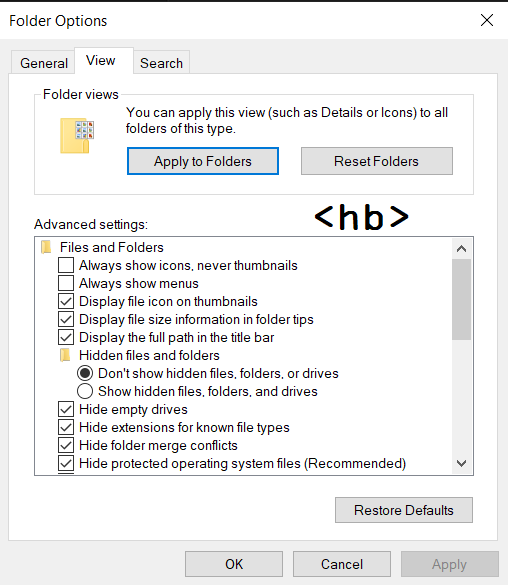
In the view section there will be an option for hidden files and folders, your work is to select the show hidden files, folder, and drives option to hide the folder so just go further and select the option.
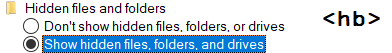
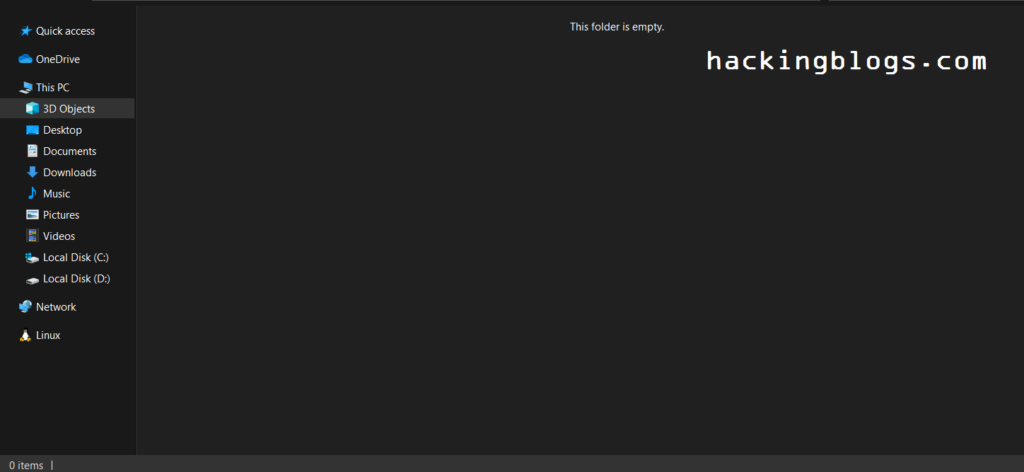
Voila the folder disappears and now you might be happy to this point
but now you question yourself if it is hidden how will I find it and that totally genuine all you have to do is go to the top bar and uncheck the hide options and your folder will appear back
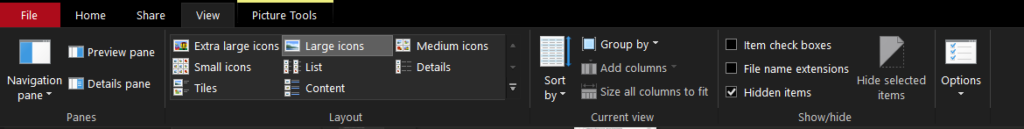
The folder comes back !!!

So that is it for this Blog I will be back with more creative an good techniques in the next tips and tricks section till then
Frequently Asked Questions
- How can I make a folder invisible using Command Prompt?
To make a folder invisible using Command Prompt, you can use the “attrib” command followed by the folder’s directory path and the “+h +s” attributes. This hides the folder and makes it system protected. - Is it possible to hide a folder without any third-party software?
Yes, you can hide a folder using Command Prompt without any third-party software. By using the attrib command with specific attributes, you can make the folder invisible. - Can I access the invisible folder after making it hidden using Command Prompt?
Yes, you can still access the invisible folder even after making it hidden using Command Prompt. However, it won’t be visible in File Explorer unless you change the folder settings to show hidden and system files. - Will hiding a folder using Command Prompt affect its contents?
No, hiding a folder using Command Prompt will not affect its contents. The files and subfolders within the hidden folder will remain intact and accessible. - How can I revert the changes and make the invisible folder visible again?
To make the hidden folder visible again, you can use the attrib command with “-h -s” attributes followed by the folder’s directory path in Command Prompt. - Can other users on the same computer still access the hidden folder?
Other users on the same computer can access the hidden folder if they know its directory path or if they have appropriate permissions to view hidden and system files. - Will hiding a folder using Command Prompt protect it from being deleted?
Hiding a folder using Command Prompt does not provide protection against deletion. It only makes the folder invisible in File Explorer and other standard file browsing tools. - Is there a way to hide multiple folders at once using Command Prompt?
Yes, you can hide multiple folders at once using Command Prompt by specifying each folder’s directory path and applying the attrib command with the appropriate attributes. - Can I still search for the hidden folder using the Windows search feature?
Yes, you can still search for the hidden folder using the Windows search feature. However, you need to enable the option to search for hidden and system files in the search settings. - Will hiding a folder using Command Prompt affect its accessibility over a network?
Hiding a folder using Command Prompt will not affect its accessibility over a network. Other devices on the network can still access the hidden folder if they have appropriate permissions and know its directory path.
Keep Hacking fellas !!!


