Hey Hackers! Today, we will be looking inside the world of Linux packages and we will be learning how you can easily converting packages using Alien. This tutorial is beginner-friendly, so don’t worry if you are not fine with using Linux as you will be taught everything to do step by step.

Why Do We Need to Alien ?
Alright, first things first. Imagine you’re making projects and now you require some external utility, and you come across a cool software package, but the package is in a different format than what your computer uses. This is where Alien utility will be helpful. We will use Alien to convert this package in a suitable format that can be used by the computer, it’s that easy.
What is Alien ?
It is a utility that can convert packages from one format to another. For us, this means converting an RPM package (like those used by Fedora) into a Debian package (compatible with Ubuntu). Believe my words this package will do wonders for you if you are unable to use specific packages that don’t work on your computer.
Installing Alien on your hacking system
Now, let’s move inside your hacking system. Open your terminal and type the following command:
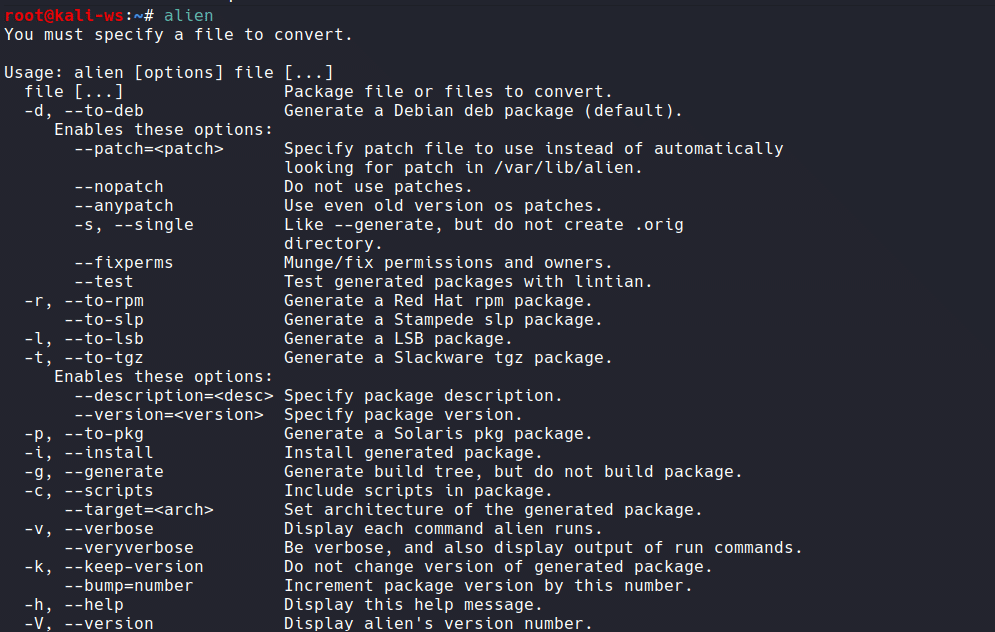
sudo apt install alien
The terminal will ask you to enter your sudo password type this up although I am using already the root account.
Converting packages using Alien: Downloading Testing File
For this demonstration purpose download an RPM package (for example Google Chrome), and navigate to the folder containing the package using the command For instance:
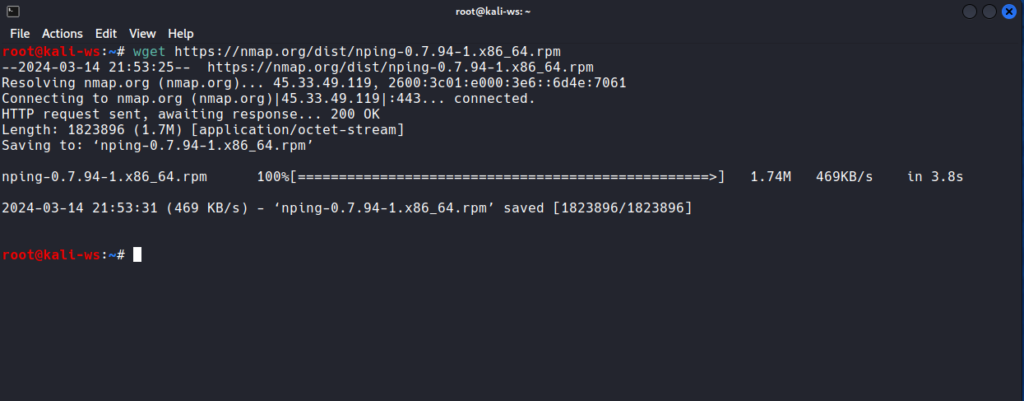
cd ~/Downloads
Converting packages using Alien: Making The Conversion
Provide this RPM package executable permission this can be done using the following command.
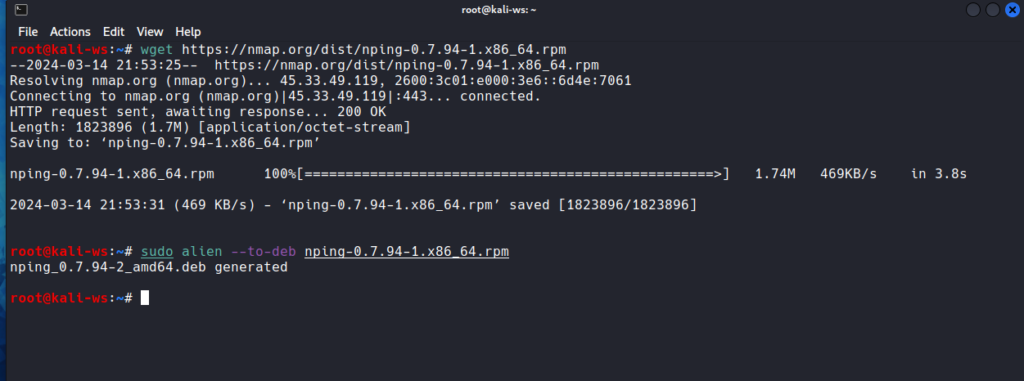
chmod +x google-chrome.rpm (or u can use nping which i will be demonstration)
Now we will be using Alien to convert this into a Debian Package.
sudo alien --to-deb google-chrome.rpm
–to-deb switch allows the alien utility to convert the RPM package into a Debian Package.
Making Installation using the Debian package
Now you will see that Alien has generated a .deb file which means the conversion was successful so now we will make the necessary installation.
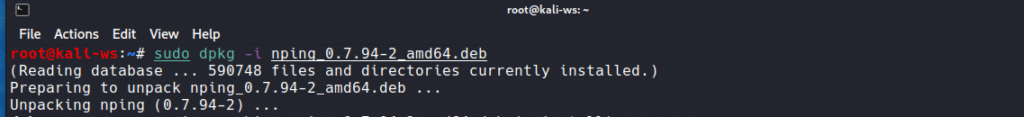
sudo dpkg -i google-chrome.deb
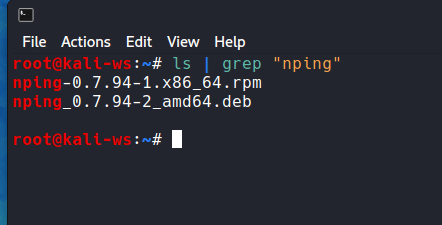
You should replace “google-chrome. deb” with the actual name of your converted package. As you will see the package starts to install Google Chrome on our system.
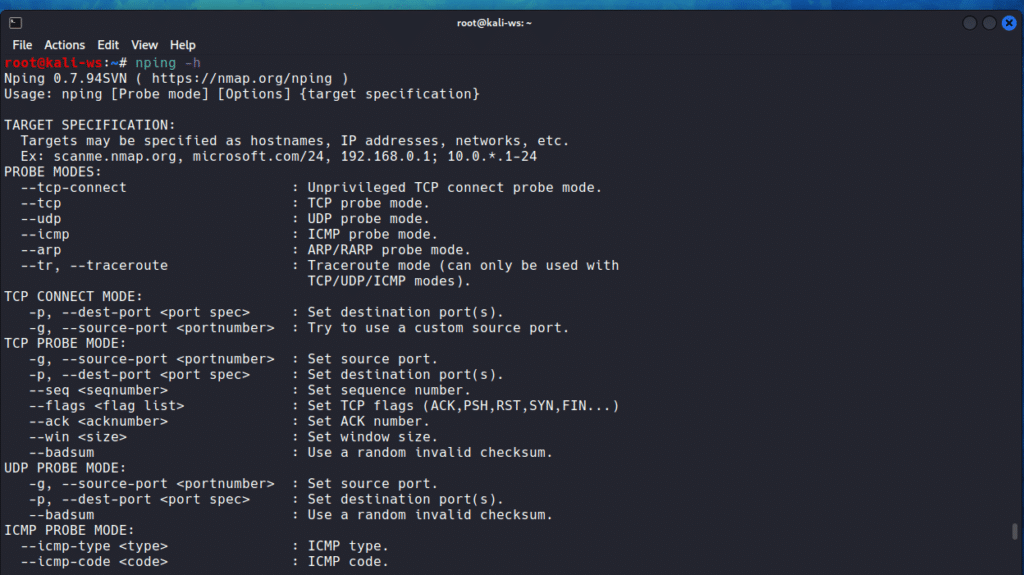
Concluding Everything
Congratulations! You’ve just converted and installed a Linux package like a pro hacker. Now, you can enjoy your favorite software on your Debian-based system.
Linux has various package managers, each with its own pros and cons. This tool helps bridge the gap by converting packages into a format your system can understand.
This tutorial covered the basics: installing the tool, giving the right permissions, converting with the tool , and installing the newly suitable package just for you.
That’s it for today, hackers! You’ve leveled up your Linux skills. Stay tuned for more beginner-friendly guides. Happy hacking! Also don’t forget to check another cool blog on this website i keep updating the content and making hacking an easy way to learn for all.
Frequently Asked Questions
-
How do I install this tool in Kali Linux?
Answer: You can install the tool in Kali Linux by using the command ‘sudo apt-get install alien’.
-
What is the purpose of this tool in Kali Linux?
Answer: The tool is used to convert packages between different Linux package formats, such as RPM and DEB.
-
How do I convert a RPM package to a DEB package using the this tool?
Answer: You can convert a RPM package to a DEB package using the command ‘alien -d package.rpm’. This will create a DEB package from the RPM package.
-
Can I convert a DEB package to a RPM package using this tool?
Answer: Yes, you can convert a DEB package to a RPM package using the command ‘alien -r package.deb’. This will create a RPM package from the DEB package.
-
How do I list the contents of a package using this tool?
Answer: You can list the contents of a package using the command ‘alien -l package.rpm’ or ‘alien -l package.deb’.
-
Can I install a package using this tool?
Answer: Yes, you can install a package using the tool by using the command ‘alien -i package.rpm’ or ‘alien -i package.deb’.
-
How do I convert a tarball to a DEB package using this tool?
Answer: You can convert a tarball to a DEB package using the command ‘alien -t package.tar.gz’. This will create a DEB package from the tarball.
-
What other package formats can the tool convert to?
Answer: The tool can also convert packages to other formats such as Slackware TGZ, Solaris PKG, and Solaris TBL.
-
Can I use the tool to convert packages on other Linux distributions?
Answer: Yes, this tool can be used on other Linux distributions as well, not just Kali Linux.
-
Is there a graphical user interface available for the tool in Kali Linux?
Answer: No, this tool does not have a graphical user interface in Kali Linux, it is a command-line tool only.


