Hey what is going on you amazing hackers i am back again withc and amazing blog this time it’s a new tool.Well this is netnoob an open source network automation tool that will help in scanning so let’s start the learning.
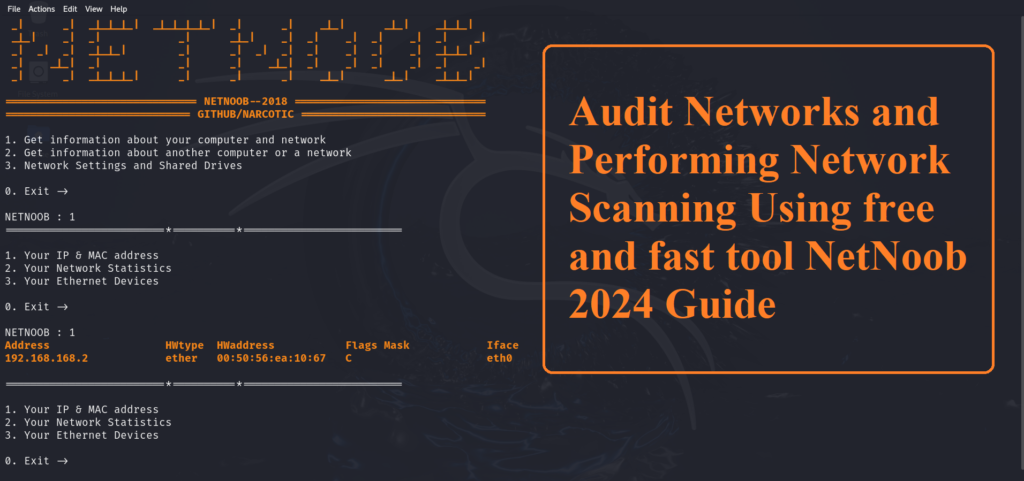
What is NetNoob? Performing Network Scanning Using free and fast tool NetNoob
Well netnoob is an open source project that is used in network recon and scanning, it allows us to change the ip address and mac address of out system.So let’s set this tool up
Installing and setting up
So in order to install we’ll be using git to clone the repository use the following command
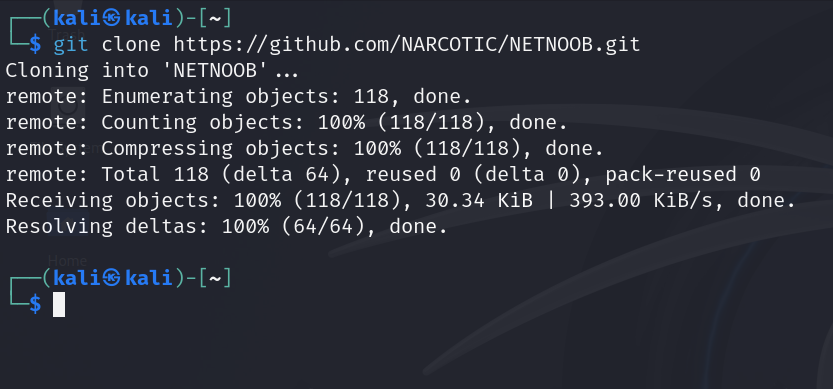
git clone https://github.com/NARCOTIC/NETNOOB.git
To verify the installation has been successfull move to the installed directory type
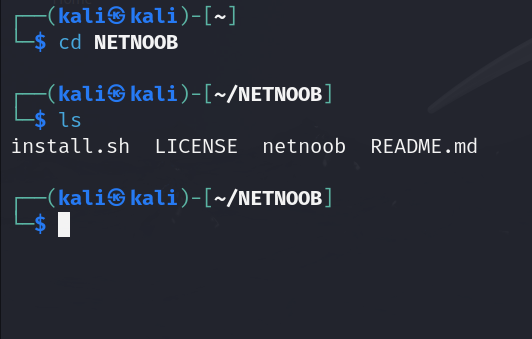
cd NETNOOB
To install the script we need to give it executable permissions for that use the chmod command to give the permission
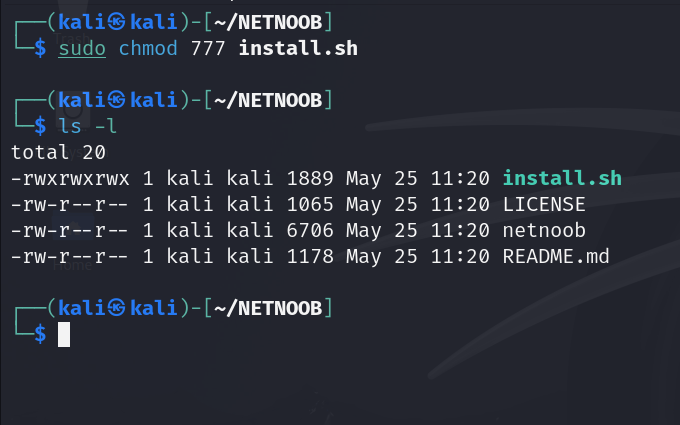
sudo chmod 777 install.sh
Give it some time and the script will be installed on your system
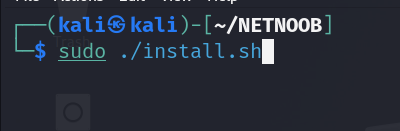
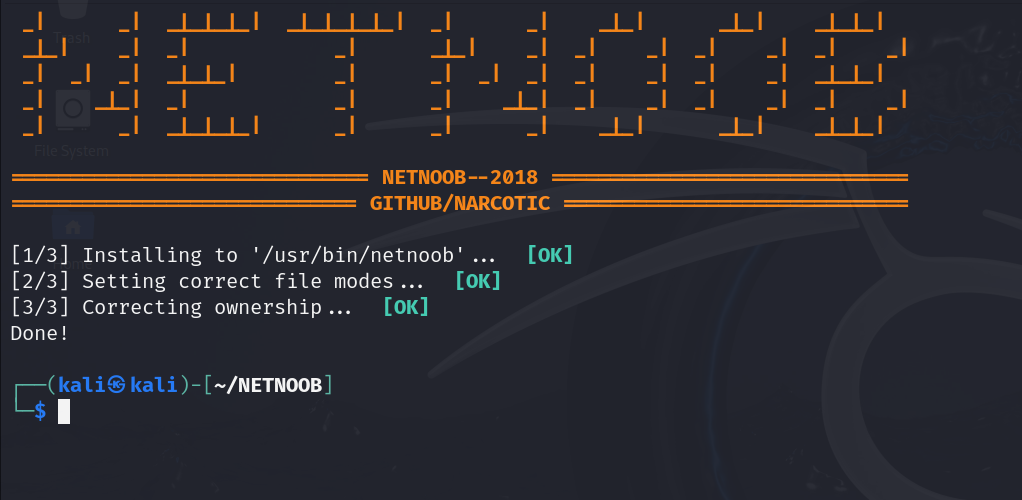
To verify the tool has been installed type netnoob to check if it is working
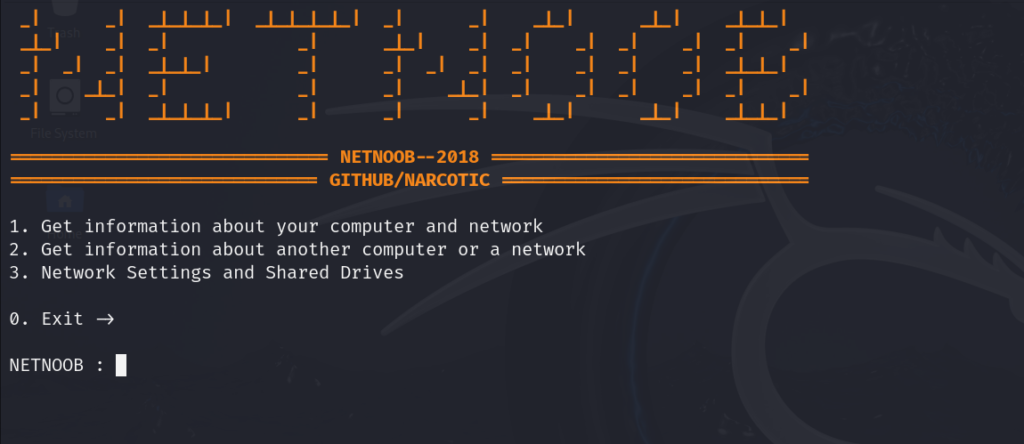
netnoob
well as you see the interface is availabe and quite easy to understand
Using Netnoob
Performing scanning on local network
In order to grab information regarding the local network select option 1
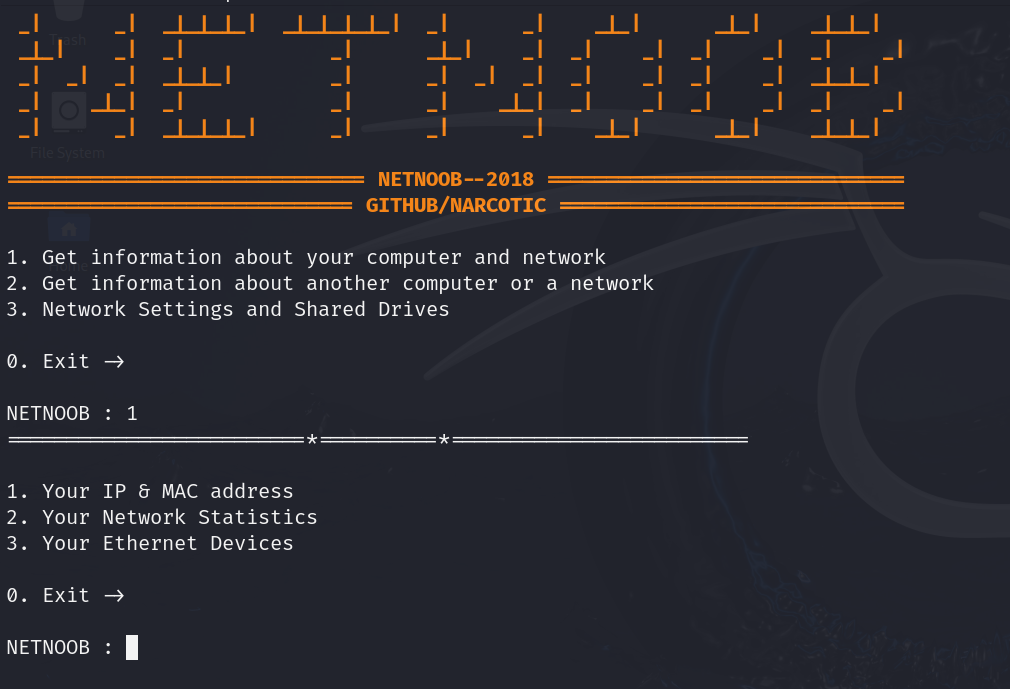
1 To get information about your ip and mac addres you need to select option 1 or if you want to get the statistics of your local computer netowork select option 2 we’ll be selecting option 2.
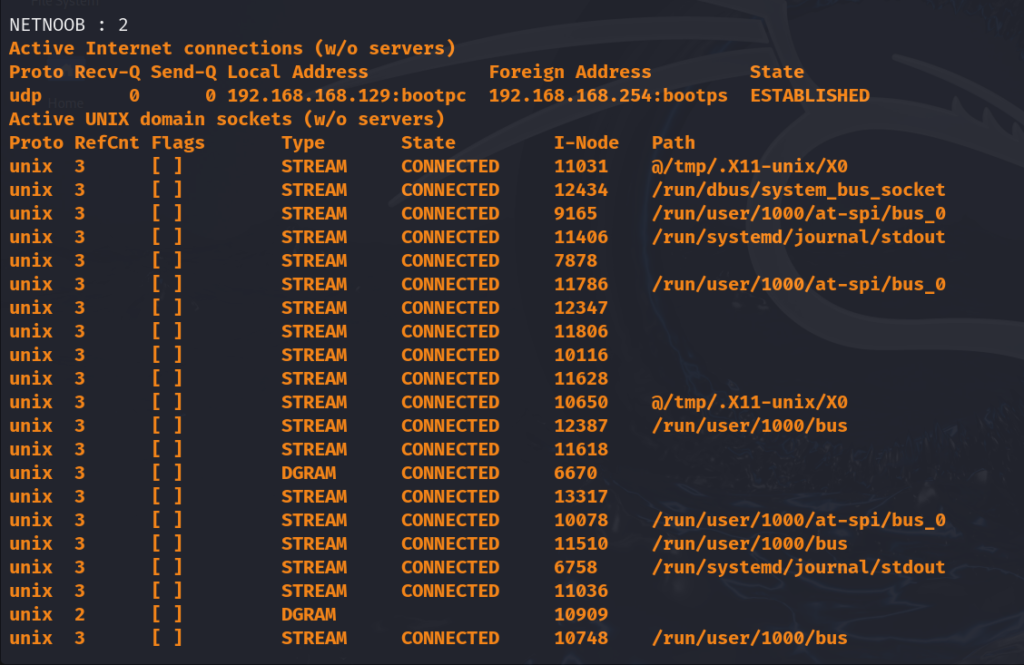
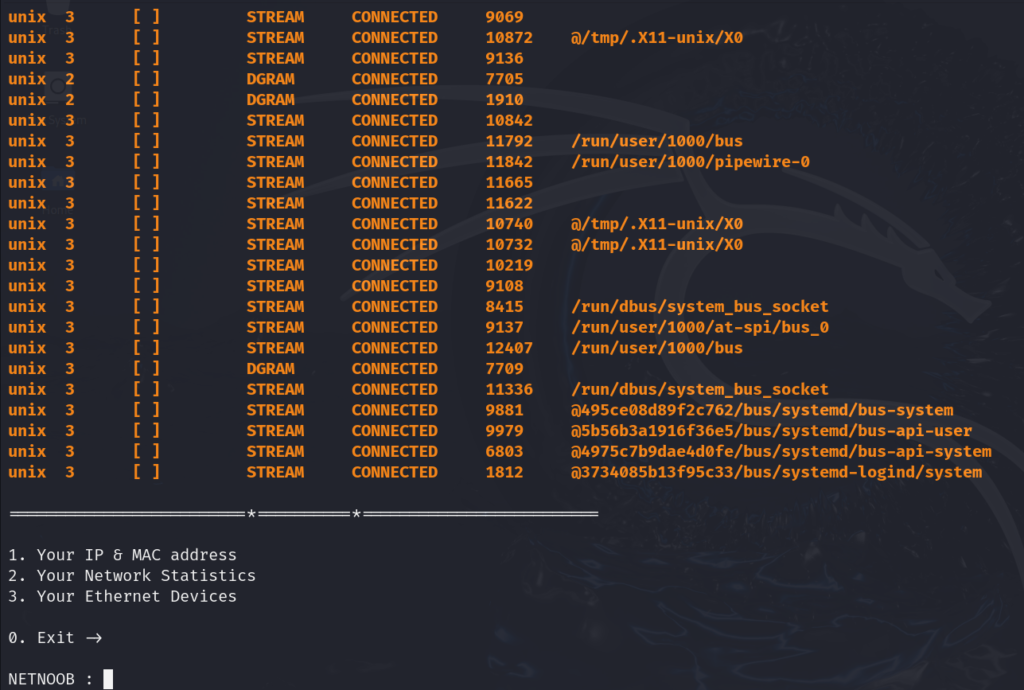
As you see we’ve got detailed stats of the local network which is quite interesting
Performing scanning on remote network
So in order to grab information regarding a different computer network select option 2
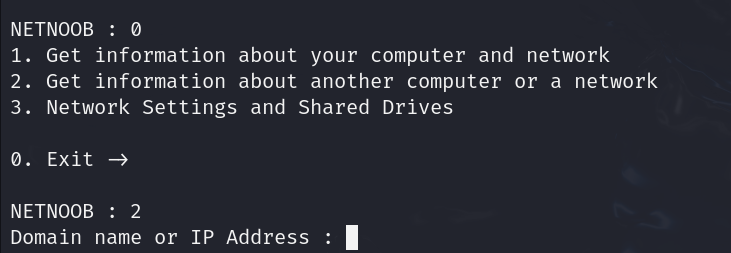
2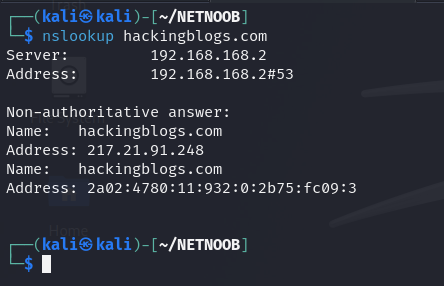
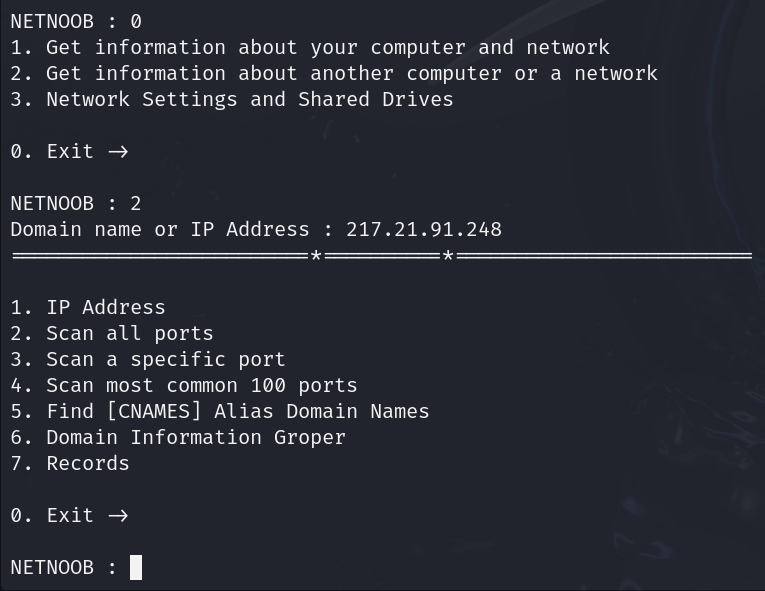
So you need to provide the name of the IP (hackingblogs.com) and you will see a set of multiple options but we’ll be performing port scanning of the different network.
So select option 2
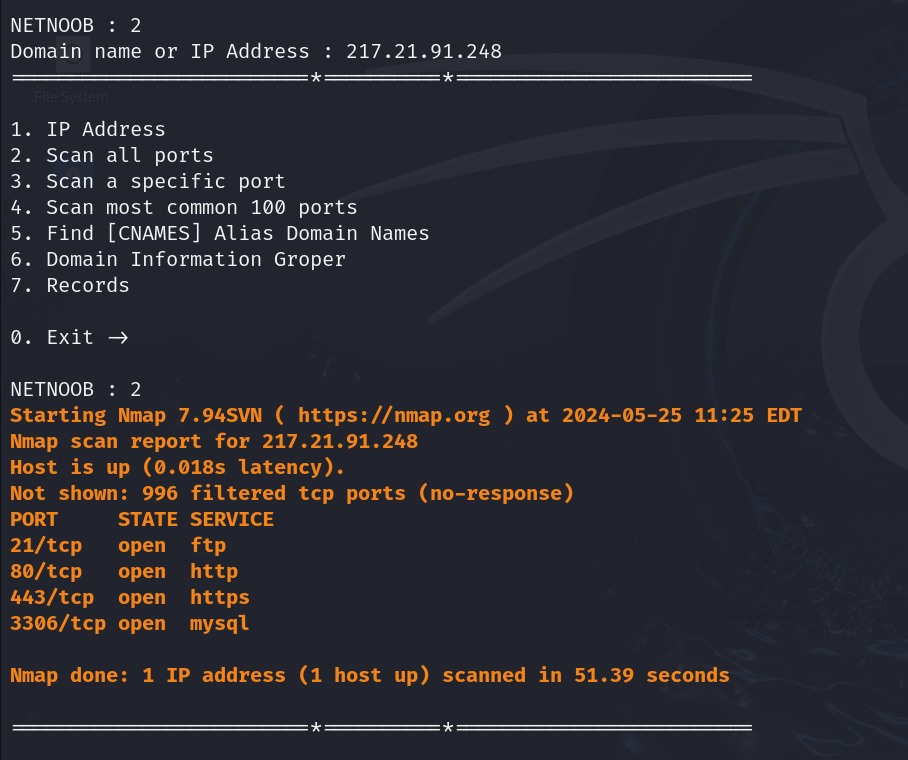
2
So as you see we have got the list of open ports on this network
Changing IP Address of our network
So in order to change the ip address of our network select option 3

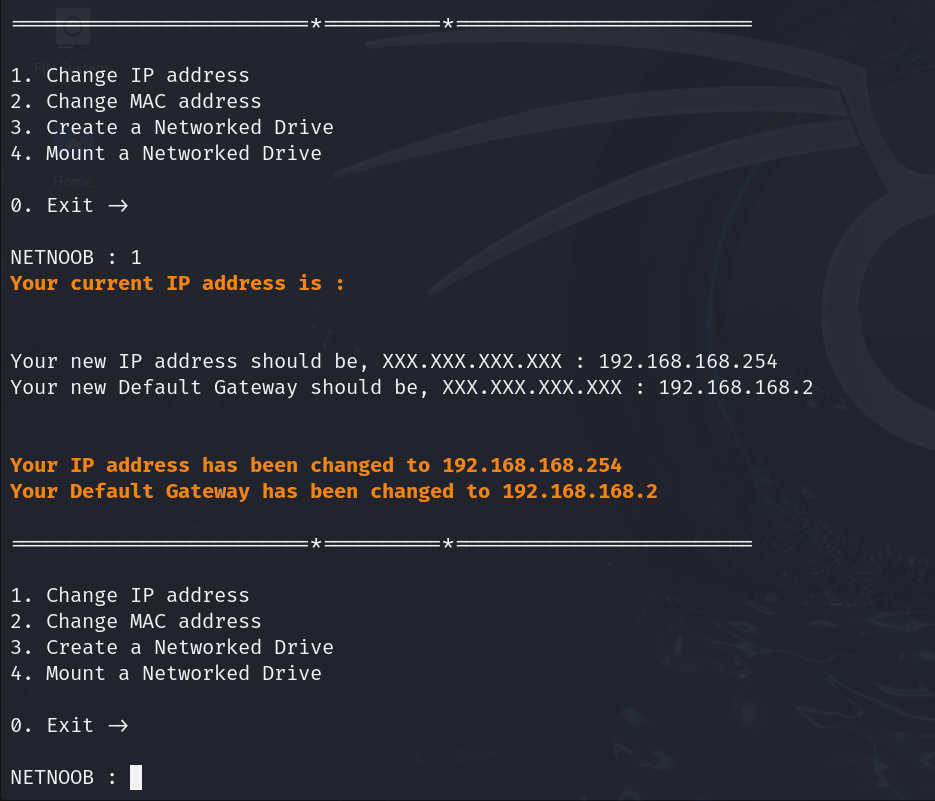
Select Y and then select option 1 and now you will see that you ip is changed voila !!
Conclusion
So yeah that is it , this tool is amazing and gives anonimization services to system go forawrd and check the other options that the tool offers and we’ll be meeting soon with new articles till then.
Keep hacking and Keep learning
Frequently Asked Question
Q1: What is NetNoob?
A: NetNoob is a hacking tool designed for beginners to easily perform various cyber attacks.
Q2: Is NetNoob legal to use?
A: No, NetNoob is considered illegal as it is used for unethical hacking activities.
Q3: What kind of attacks can be performed using NetNoob?
A: NetNoob allows users to perform attacks such as DDoS attacks, password cracking, and network scanning.
Q4: Can NetNoob be detected by anti-virus software?
A: It is possible for NetNoob to be detected by anti-virus software as it is considered a malicious program.
Q5: Is NetNoob easy to use for beginners?
A: Yes, NetNoob is designed to be user-friendly, making it easy for beginners to perform hacking attacks.
Q6: Are there any consequences for using NetNoob?
A: Yes, using NetNoob for hacking activities can result in legal repercussions and potentially criminal charges.
Q7: Can NetNoob be used for educational purposes?
A: While some may argue that NetNoob can be used for educational purposes, it is generally not recommended due to its illegal nature.
Q8: Are there any alternatives to NetNoob for ethical hacking purposes?
A: Yes, there are many legitimate tools and resources available for individuals interested in ethical hacking.
Q9: How can one protect themselves from attacks performed using NetNoob?
A: It is important to have strong cybersecurity measures in place, such as using firewalls, encryption, and regularly updating passwords.
Q10: Is it possible to track down the users of NetNoob?
A: Law enforcement agencies can potentially track down and prosecute individuals who use NetNoob for illegal activities.


