Hey guys in today’s blog i will tell you how you can use ohmyzsh to increase productivity as a hacker the different plugins that come with ohmyzsh and to be honest it will definitely change your hacking game.

What Is OhMyZsh
As they mention it “Oh My Zsh is an open source, community-driven framework for managing your zsh configuration.
Sounds boring. Let’s try again.
Oh My Zsh will not make you a 10x developer…but you may feel like one.
Once installed, your terminal shell will become the talk of the town or your money back! With each keystroke in your command prompt, you’ll take advantage of the hundreds of powerful plugins and beautiful themes. Strangers will come up to you in cafés and ask you, “that is amazing! are you some sort of genius?”
Finally, you’ll begin to get the sort of attention that you have always felt you deserved. …or maybe you’ll use the time that you’re saving to start flossing more often. 😬“
Requirements
- 1.Installing Zsh is necessary (v4.3.9 or later is OK, but 5.0.8 and later is preferred). If not already installed (verify with zsh –version), go to the procedures on this wiki page:
- Installing wget or ZSH curl is necessary.
- Installing git is necessary (v2.4.11 or higher is recommended).
Installation
In your terminal, type one of the following commands to install Oh My Zsh. This can be installed via wget, curl, or another command-line utility.
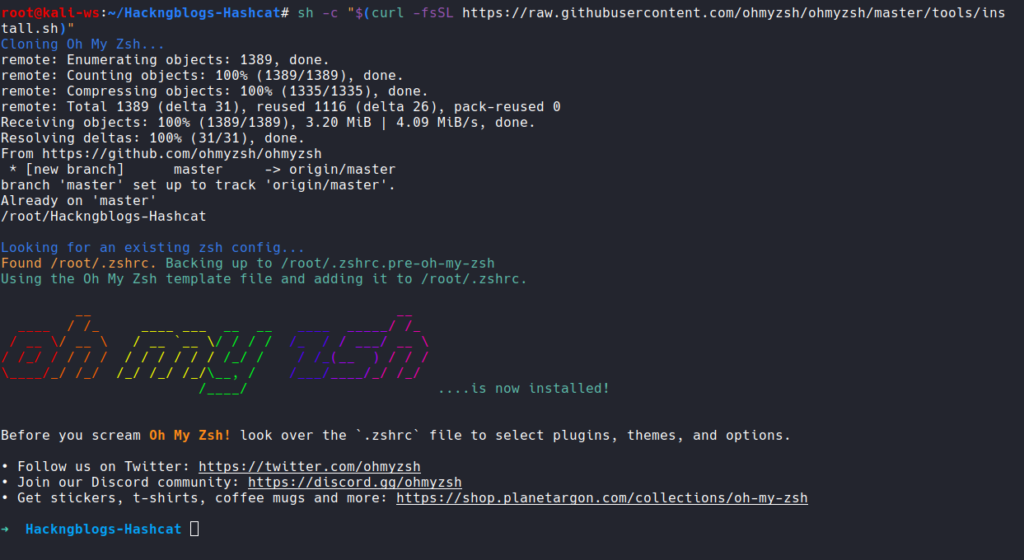
Curl:
sh -c "$(curl -fsSL https://raw.githubusercontent.com/ohmyzsh/ohmyzsh/master/tools/install.sh)"Wget
sh -c "$(wget -O- https://raw.githubusercontent.com/ohmyzsh/ohmyzsh/master/tools/install.sh)"Fetch
sh -c "$(fetch -o - https://raw.githubusercontent.com/ohmyzsh/ohmyzsh/master/tools/install.sh)"Making Use Of OhMyZsh
Plugins
You can use the countless plugins that Oh My Zsh has. To find out what is currently accessible, check through the wiki, the plugins directory, or both.
Enabling Plugins
You must enable the plugin(s) in the.zshrc file after you have decided which one (or which ones) to use with Oh My Zsh. The zshrc file is located in the $HOME directory. When you open it in your preferred text editor, a list of all the plugins you wish to load will appear.
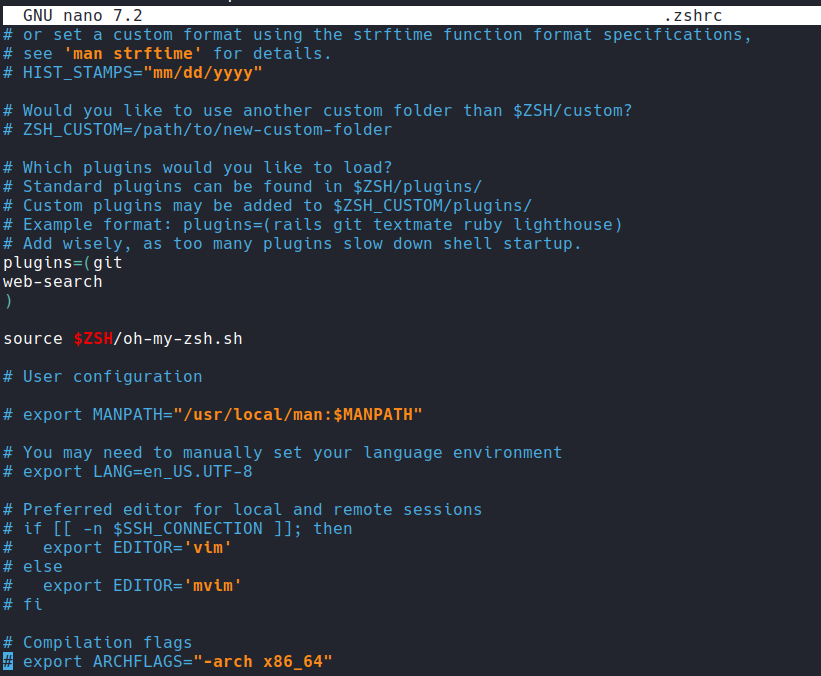
vi ~/.zshrcplugins=(
git
bundler
dotenv
macos
rake
rbenv
ruby
)Web-Search OhMyZsh Plugin
Search aliases for Google, Wikipedia, Bing, YouTube, and other well-known services are added by this plugin.
To enable the web-search plugin, open your ~/.zshrc file and open it:
plugins=( ... web-search)Contexts for searches that are available are:
| Context | URL |
|---|---|
bing | https://www.bing.com/search?q= |
google | https://www.google.com/search?q= |
brs or brave | https://search.brave.com/search?q= |
yahoo | https://search.yahoo.com/search?p= |
ddg or duckduckgo | https://www.duckduckgo.com/?q= |
sp or startpage | https://www.startpage.com/do/search?q= |
yandex | https://yandex.ru/yandsearch?text= |
github | https://github.com/search?q= |
baidu | https://www.baidu.com/s?wd= |
ecosia | https://www.ecosia.org/search?q= |
goodreads | https://www.goodreads.com/search?q= |
qwant | https://www.qwant.com/?q= |
givero | https://www.givero.com/search?q= |
stackoverflow | https://stackoverflow.com/search?q= |
wolframalpha | https://wolframalpha.com/input?i= |
archive | https://web.archive.org/web/*/ |
scholar | https://scholar.google.com/scholar?q= |
ask | https://www.ask.com/web?q= |
youtube | https://www.youtube.com/results?search_query= |
deepl | https://www.deepl.com/translator#auto/auto/ |
dockerhub | https://hub.docker.com/search?q= |
npmpkg | https://www.npmjs.com/search?q= |
packagist | https://packagist.org/?query= |
gopkg | https://pkg.go.dev/search?m=package&q= |
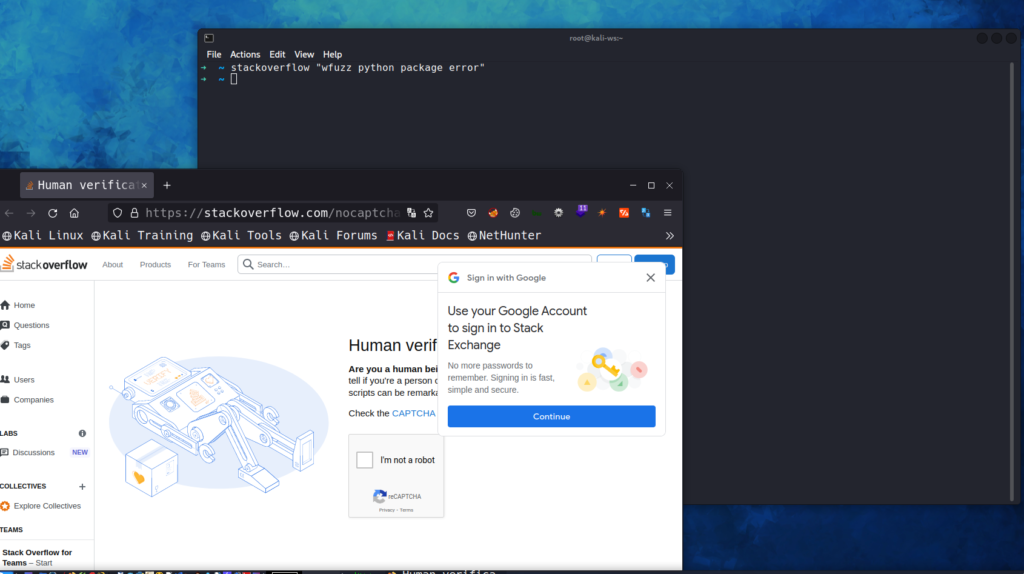
Also there are aliases for bang-searching DuckDuckGo:
| Context | Bang |
|---|---|
wiki | !w |
news | !n |
map | !m |
image | !i |
ducky | ! |
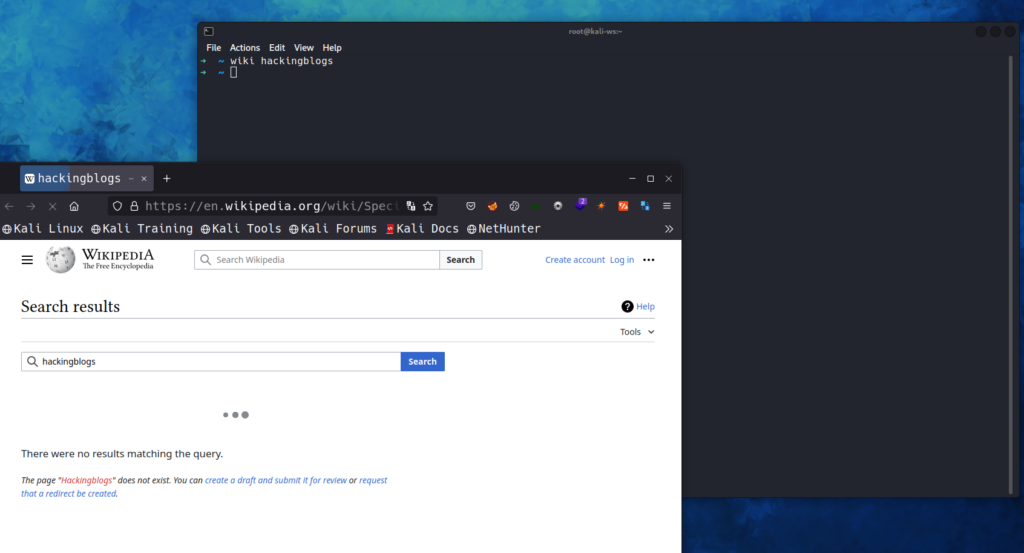
Frequently Asked Questions
-
What is a web search plugin in Oh My Zsh?
A web search plugin in Oh My Zsh allows you to directly search the web using your terminal window.
-
How do I install a web search plugin in Oh My Zsh?
You can install a web search plugin by adding the appropriate plugin to your Oh My Zsh configuration file.
-
Can I customize the web search plugin in Oh My Zsh?
Yes, you can customize the web search plugin by editing the configuration settings in the plugin file.
-
What are some popular web search plugins available for Oh My Zsh?
Some popular web search plugins available for Oh My Zsh include Google, DuckDuckGo, and Bing.
-
How do I use the web search plugin in Oh My Zsh?
To use the web search plugin, simply type the designated keyword followed by your search query in the terminal.
Don’t Forget to check other interesting blogs on Hackignblogs I’ll be coming again with more imformative just for my hacking community……
Keep Hacking Keep Learning !!


