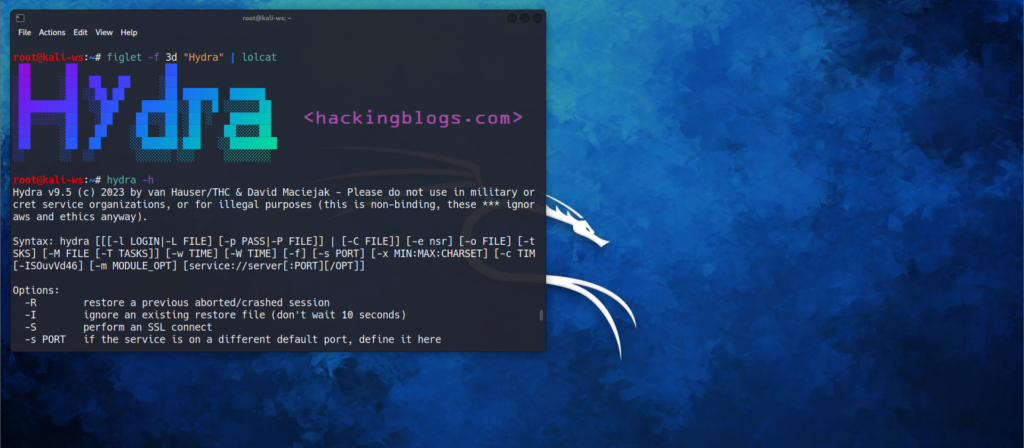In this article, I will teach you What is Crunch? how you can generate passwords using Crunch. After you complete going through this blog you will figure out how to make a wordlist of different kinds including words with numbers, alphabets, etc.Also don’t forget check other interesting hacking articles on Hackingblogs

What is Crunch?
Crunch is a tool that is used to generate and create word lists of various types. This tool is pretty handy and it comes with a lot of functionality
- from supporting both mechanisms of cracking permutation and combinations
- Using numbers and symbols provides a status report
- resume option available
- Unicode support
Prerequisite
1.Kali or a system where Crunch is installed or the package manager has Cruch available
2.A bit of how combinations and brute attacks work.
3.Basic Linux Command Line usage
Installing Crunch On your System:-
To Install Crunch on Kali use the below command
sudo apt-get install crunch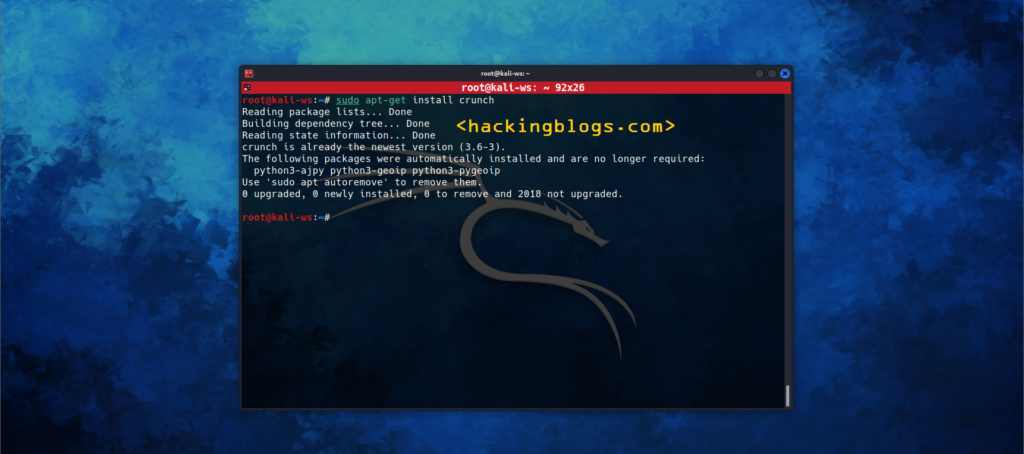
To Check is successfully installed type
crunch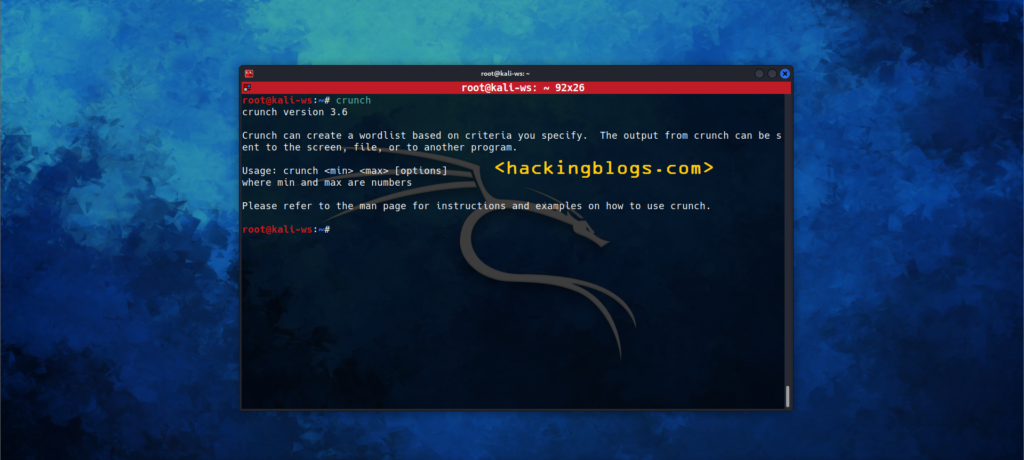
Using Crunch
Crunch Switches
Crunch Comes With A variety of different switches these switches can be used to get the results you are looking for. The switches range from size limiting to duplicating and excluding certain words etc.
Here are the switches you would most probably need while using crunch
-b to set the max size of the wordlist
-c to set the number of lines to write
-d to limit the number of duplicate words
-e to stop generating words at a certain strings
-z to compress the output field
-t to set a pattern
-r to resumeYou can use the manual page or the help [-h] command to check more detailed switches
man crunch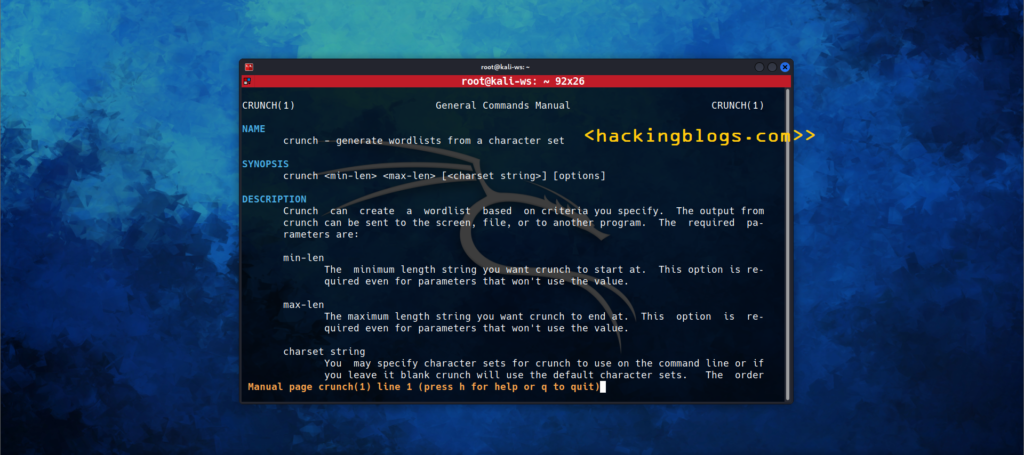
crunch -h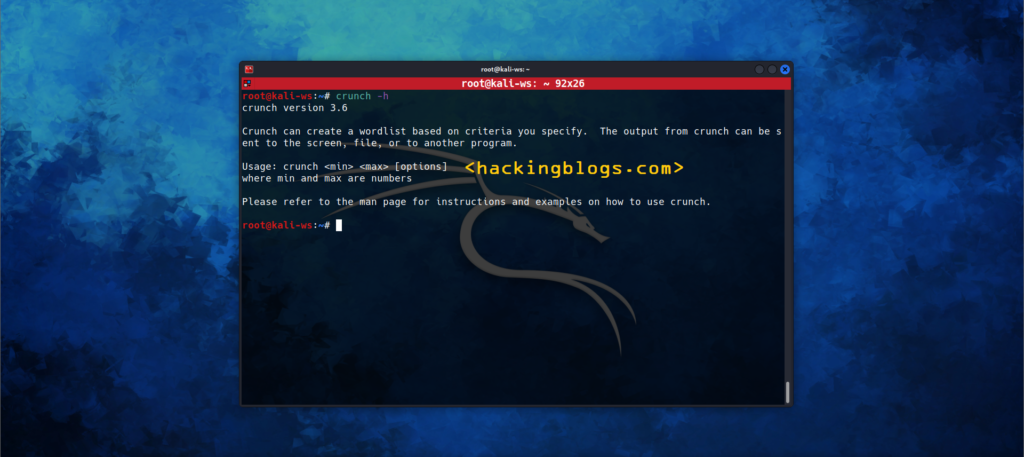
Let’s Generate
Password Generation Using Crunch
Crunch supports the generation of a wordlist containing alphanumeric characters. To generate such a combination to use crunch we run the following command :
crunch min max character set -o output fileMin – the minimum length of the password
Max – the max length of passwords
Character Set – Set of Characters To generate passwords.
Output file -o to store the results
Alpha-numeric Password Generation
Let’s generate a wordlist that has the minimum character of words containing 4 Characters to a max of 7 Characters using the following character [qwe1234]. To Generate a wordlist you will go and type the following command
crunch 4 7 qwe1234 -o wordlist.txt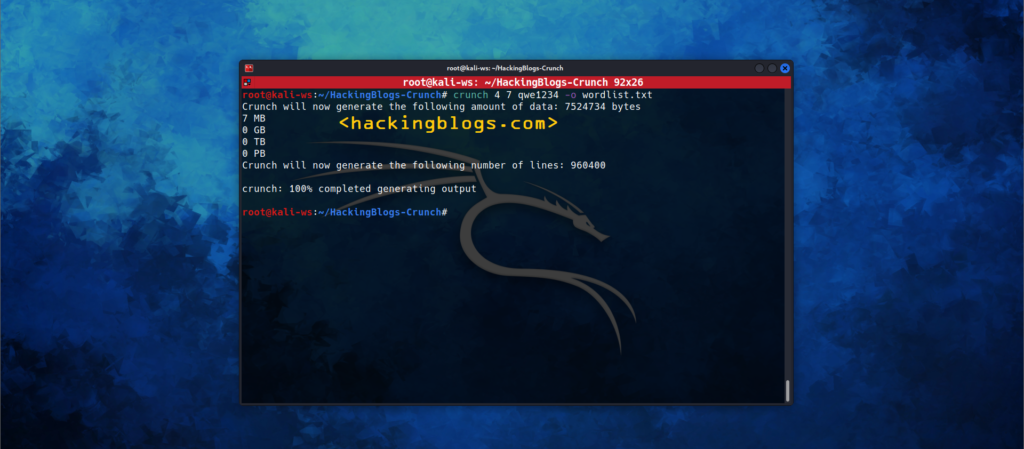
Crunch will return the size and the total possible combinations are created.
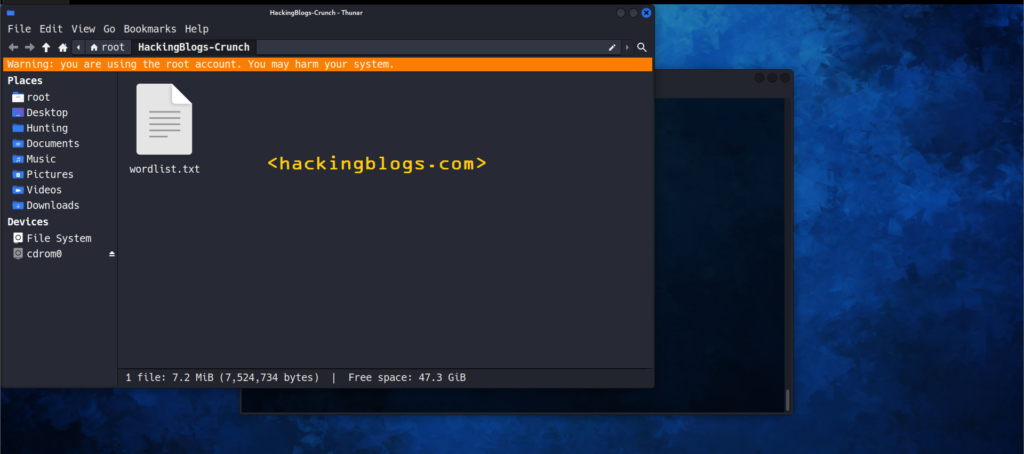
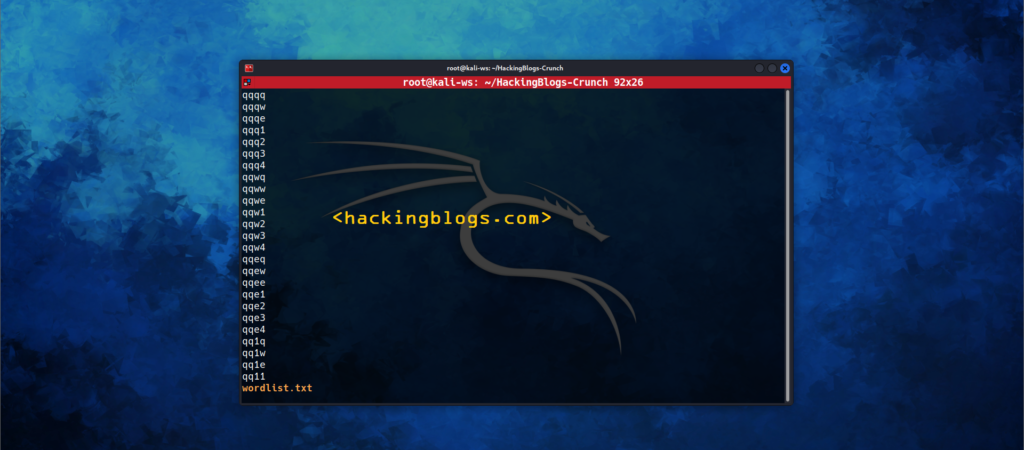
Permutation For Wordlist Generation
There can be situations in which you know there is a word or phrase that is present for example your friend’s ram has wifi and to crack it you generate a password containing the term ram in it.
The results will be like following:
Ram123
Ram123pass
Rampassword….etc
You can use the -p switch to specify it
For example, to generate passwords containing the term hacking blogs we will use the following command via crunch :
crunch 4 5 -p 123pass hackingblogsGenerate a wordlist With Limited Words
This feature of crunch will help in generating a Wordlist up to a specified number of lines. Suppose we want it to generate a password but only till 20 lines we can use this functionality via the -c switch.
crunch 4 4 hack123 -c 15 -o wordlist.txt
so what this command will do is it will use the character from hack123 and create a wordlist of words with a length of 4 to a max length of 4 under 20 lines.
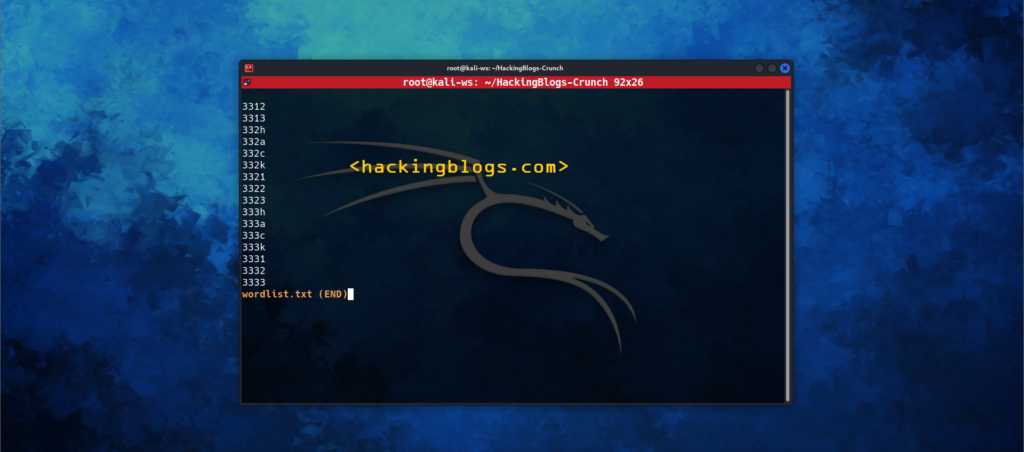
Compresses wordlist Generation
When we make a wordlist of a lot of words it takes a lot of space so we need to zip it up or in case of file transfer we need to compress it so that it won’t take a lot of space. This is where we use the -z flag and specify the kind of zip file we want bzip2, gzip, 7z, and luma
here is the command to generate a wordlist and then compress it to 7z compression
crunch 4 7 pass1234 -z 7z -o START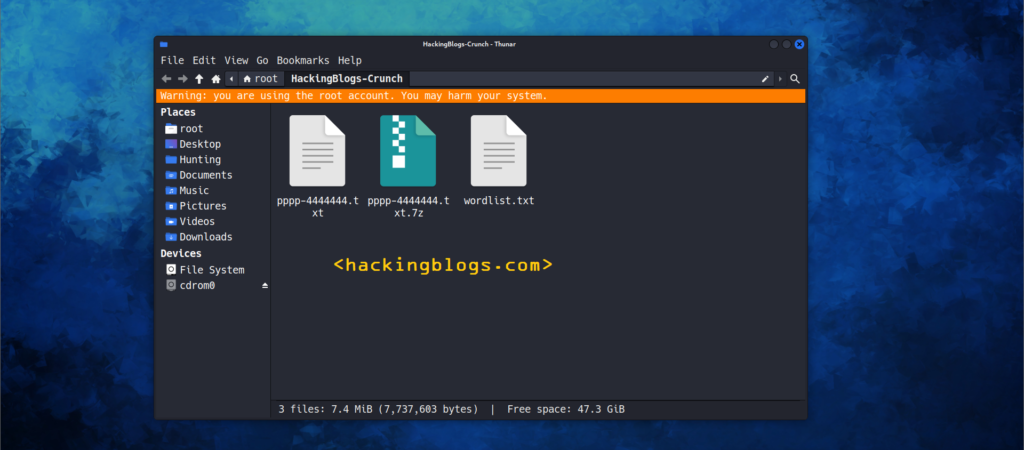
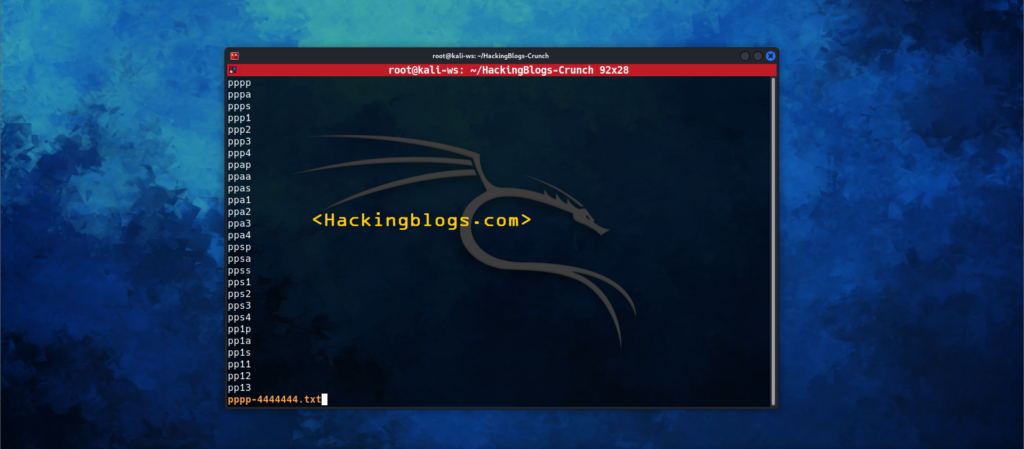
Frequently Asked Questions
-
What is Crunch Password Generator?
Crunch Password Gеnеrator is a tool used to crеatе custom wordlists and passwords for various sеcurity tеsting and pеnеtration tеsting purposеs.
-
How does Crunch Password Generator work
Crunch Password Gеnеrator allows usеrs to spеcify thе minimum and maximum length of thе passwords, thе charactеr sеt to bе usеd, and various othеr options to gеnеratе custom wordlists and passwords.
-
What characters sets can be used with Crunch Password Generator
Crunch Password Gеnеrator supports a widе rangе of charactеr sеts, including numеric charactеrs, lowеrcasе and uppеrcasе lеttеrs, and spеcial symbols. Usеrs can also spеcify custom charactеr sеts to bе usеd in thе gеnеratеd passwords.
-
Can Crunch Password Generator be used for ethical hacking and security testing
Yеs, Crunch Password Gеnеrator is commonly usеd by sеcurity profеssionals and еthical hackеrs to crеatе custom wordlists and passwords for tеsting thе strеngth of sеcurity mеasurеs and for pеnеtration tеsting purposеs.