Hey there wonderful hackers ! Ready to learn what Whois Lookup is? Today, we’re skipping the theory and diving straight into practical of Whois Lookup commands. No fluff, just the good stuff. Let’s go!

Introduction: Whois Lookup in Use
Whois Lookup is an information gathering tool – it tells you who owns a website, registars information, domain expriry and much more. Let’s jump right into the action right away.
Getting Started: Basic Whois Lookup Command
Open your terminal(if you are on kali or any other distribution do not worry this comes pre-installed). If you’re on Windows(for windows users), use Command Prompt or PowerShell. Linux users, you know where your terminal is. Now, for a basic Whois Lookup:
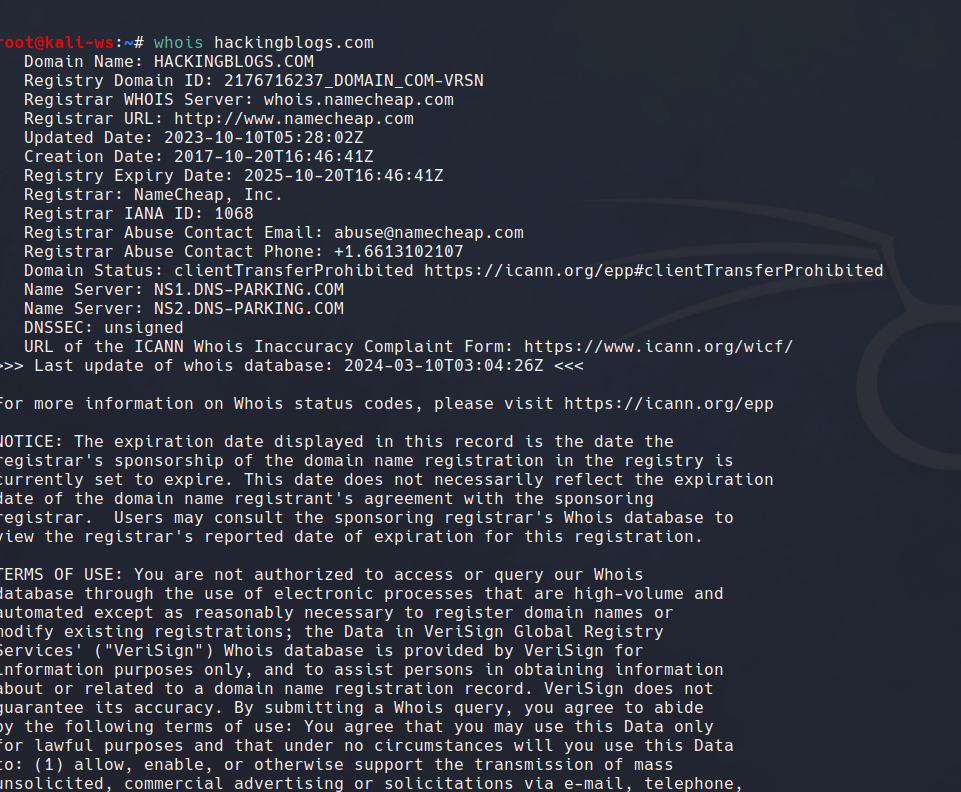
whois example.com
Boom! You’ve just found a ton of info about ‘example.com’. Registrars, dates – it’s basically grepping information about the specific domain.
Filter Owner Details
Let’s zoom in. Want only the owner’s email and name? Use this trick:
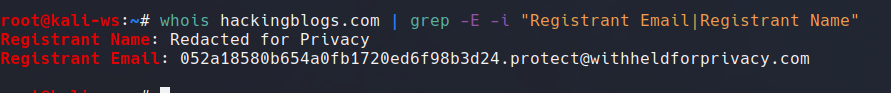
whois example.com | grep -E -i "Registrant Email|Registrant Name"
Now you’ve got the good stuff – who’s behind the scenes.
Whois Guard Check
Wondering if they’ve got a Whois Guard (basically whois guard is a mechanism that blocks whois lookups on a site)? Find out:
whois example.com | grep -i "whois guard"
If it’s there, their details are private and protected.
Grepping Information On Name Servers
Curious about their hosting? Get a sneak peek at the name servers:
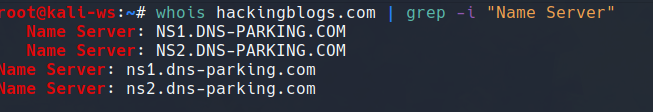
whois example.com | grep -i "Name Server"
Now you know where the website is communicating when you enumerate Name Servers
Check for DNSSEC
Want to know if they’ve got extra security? Check for DNSSEC:
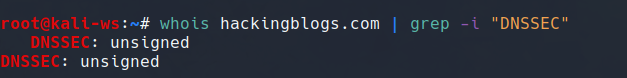
whois example.com | grep -i "DNSSEC"
DNSSEC is like an extra lock on websites(provides authenticity that a website is secure) – a sign they take security seriously.
Save Your Findings
Don’t forget to save your enumerations in a strutured way. Save the results into a text file:
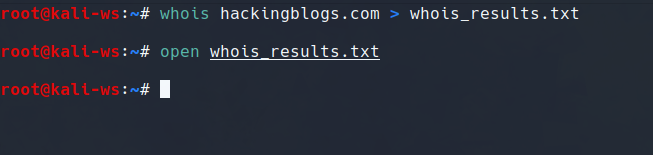
whois example.com > whois_results.txt
Now, you’ve got a text file with all your outputs stores which can be utlised later.
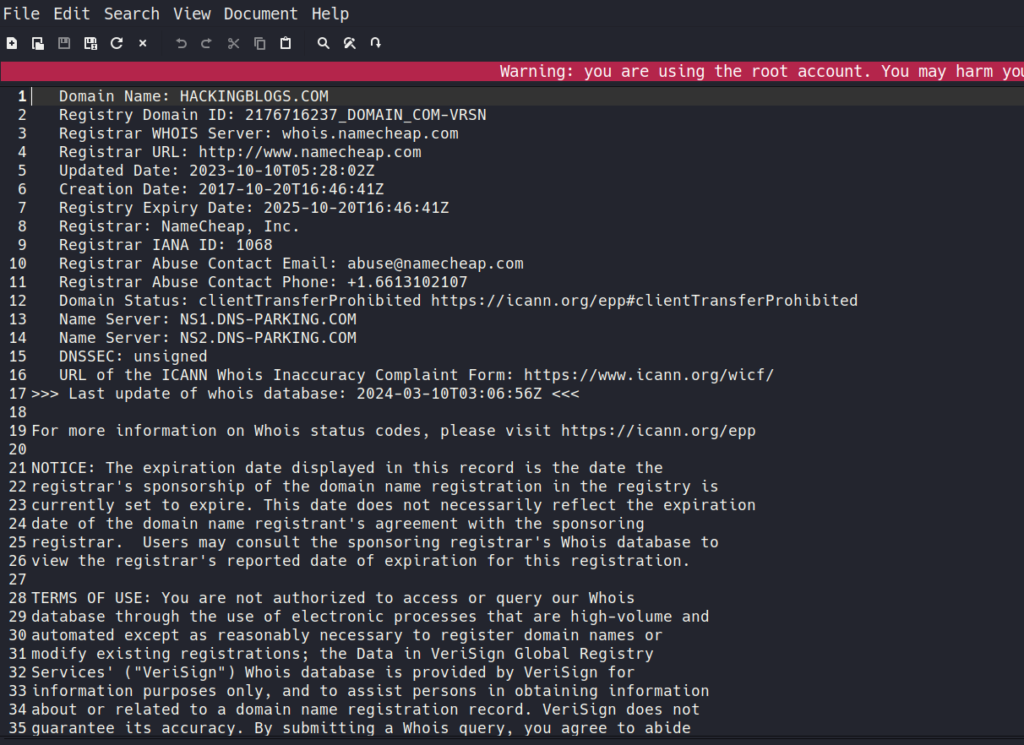
Conclusion
Congratulations, you’ve just learned what Whois Lookup lookup was! No more theory, just hands-on hacking. Remember the phrase hackers that with great power comes great responsibility. Happy hacking, and Keep Learning Don’t forget to check other interesting blogs on Hackingblogs we keep coming out with new content so that you journey to a better hacker becomes shorter and meaningful.Also here is the online whois lookup tool try using it .
Frequently Asked Questions
-
What is Whois Lookup and how can it be used to get domain information?
Whois is a protocol that allows you to look up information about a domain name, such as the registrar, registration date, and expiration date.
-
How do I use Whois Lookup to find out who owns a particular domain?
Simply enter the domain name into a Whois lookup tool, and it will display information about the domain owner, including contact details.
-
Is Whois Lookup information always accurate?
While Whois information is generally accurate, there are cases where domain owners may provide false information to protect their privacy.
-
Can I use Whois Lookup to find out when a domain expires?
Yes, Whois information typically includes the expiration date of a domain name.
-
Can I use Whois to find out who registered a domain in the past?
Yes, you can use Whois history services to find out the past owners of a domain name.
-
Are there any restrictions on using Whois to look up domain information?
Some registrars may limit the number of Whois queries you can make in a certain period of time to prevent abuse.
-
Is Whois information always publicly available?
In some cases, domain owners may opt to use domain privacy services to mask their contact information in Whois records.
-
Can I use Whois Lookup to find out if a domain name is available for registration?
While Whois can provide information on the current owner of a domain, it is not a tool for checking domain availability.
-
Can I use Whois to find out the IP address of a domain?
Whois primarily provides information on domain registration and ownership, not IP addresses.
-
Are there any legal implications of using Whois to look up domain information?
As long as you use Whois for legitimate purposes and comply with the terms of service of the registrar, there are no legal implications of using the tool.


