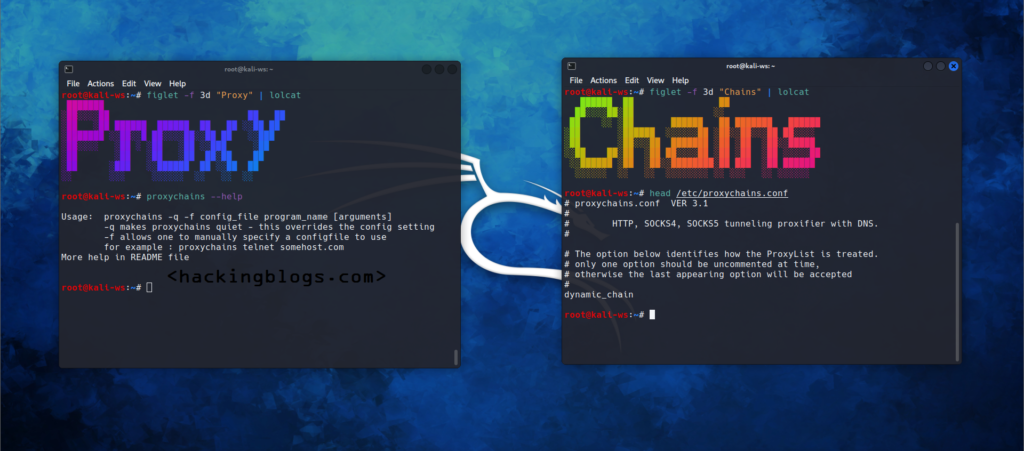Introduction
Welcome, genius hackers and Linux learners! In this beginner-friendly guide, i’ll walk you through the essential steps of setting up and configuring the Uncomplicated Firewall (UFW) on your Linux server. UFW Rules is a powerful tool that simplifies the process of managing firewall rules, providing an interface that is easy for people to understand and learn from.
Understanding UFW Basics
Before diving into UFW, let’s grasp the fundamentals. UFW Rules is a program designed for managing a net filter firewall on Linux. Its goal is to make the setup and management of firewall rules, specifically IP tables rules, straightforward for users. It is basically safeguaring you system like a firewall but with rules you can craft.
Preparing Your Server
First things first, never enable UFW rules before setting up your firewall rules. Doing so might accidentally lock you out of your server which you dont want, i had faced the issue. To ensure a smooth process, disable UFW Rules temporarily using the following command:
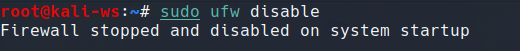
sudo ufw disable
Defining Default Policies
Now, let’s establish default policies for incoming and outgoing connections. We’ll deny all incoming connections and allow all outgoing ones, providing a secure starting point:
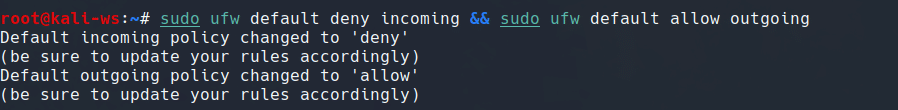
sudo ufw default deny incoming
sudo ufw default allow outgoing
Allowing SSH Access
As SSH is crucial for server management, we want to ensure access to it. Execute the command below to allow SSH connections:
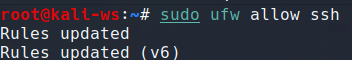
sudo ufw allow ssh
Enabling Web Services
If your server hosts a website, you’ll want to allow HTTP (port 80) and HTTPS (port 443) traffic. Use the following commands:
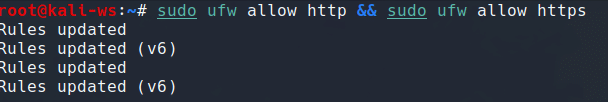
sudo ufw allow http
sudo ufw allow https
Testing Your Rules
At this point, it’s essential to check if your rules are working correctly before activating UFW Rules. Attempt to connect to your server via SSH or access your website. If everything functions as expected, you’re ready to proceed.
Enabling UFW
Activate UFW Rules to enforce your configured rules:
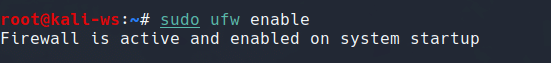
sudo ufw enable
Additional Rules
You can customize rules based on your needs. For instance, if you want to deny FTP connections, use keep in mind to incorporate this by disabling UFW:
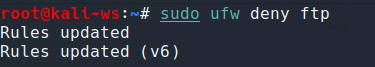
sudo ufw deny ftp
Denying Specific IP Access
To deny access from a specific IP address, execute:
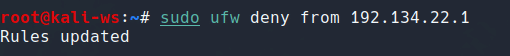
sudo ufw deny from <IP_address>
Reviewing and Deleting Rules
To view your rules, use:
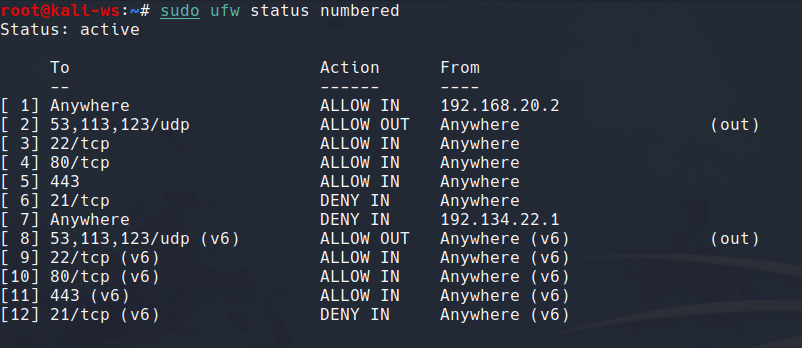
sudo ufw status numberedTo delete a rule, replace ‘rule_number’ with the desired rule number:
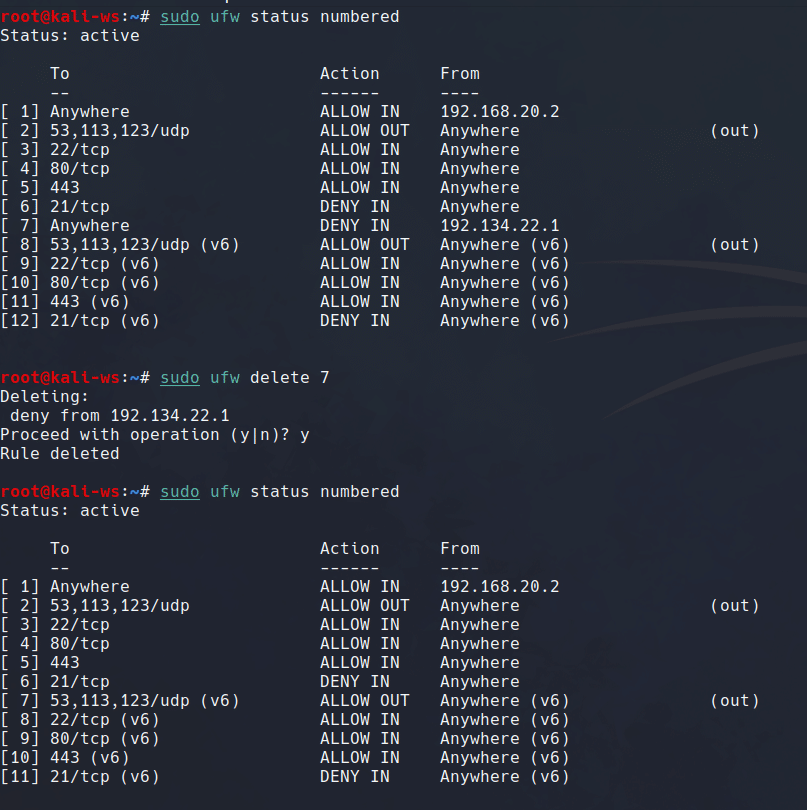
sudo ufw delete rule_number
Conclusion
Well you have successfully learned how you could use ufw to secure your system.Try to add more rules make them test them delete them and keep practising and also check the interesting articles posted only on this site this will be a golden box for you to practise and learn only on Hackingblogs.com. See you hackers till then Keep learning! Keep Hacking!
Frequently Asked Questions
What is UFW (Uncomplicated Firewall)?
Answer: UFW is a user-friendly command-line interface for managing netfilter firewall, which is built into the Linux kernel.
How can I install UFW on my Linux system?
Answer: You can install UFW on your Linux system by running the command “sudo apt-get install ufw” on Debian-based systems or “sudo yum install ufw” on Red Hat-based systems.
Can UFW be easily enabled and disabled?
Answer: Yes, UFW can be easily enabled and disabled using the commands “sudo ufw enable” and “sudo ufw disable”.
How can I allow or deny specific ports using UFW?
Answer: You can allow specific ports by running the command “sudo ufw allow [port number]/[protocol]”, and deny specific ports by running the command “sudo ufw deny [port number]/[protocol]”.
Can I block specific IP addresses using UFW?
Answer: Yes, you can block specific IP addresses by running the command “sudo ufw deny from [IP address]”.
Is it possible to limit the rate of incoming connections with UFW?
Answer: Yes, you can limit the rate of incoming connections by running the command “sudo ufw limit [port number]/[protocol]”.
How can I view the status of UFW rules?
Answer: You can view the status of UFW rules by running the command “sudo ufw status”.
Can UFW log firewall events?
Answer: Yes, UFW can log firewall events by running the command “sudo ufw logging on”.
How can I delete specific UFW rules?
Answer: You can delete specific UFW rules by running the command “sudo ufw delete [rule number]”.
Is UFW suitable for advanced firewall configurations and network monitoring?
Answer: While UFW is a simpler firewall management tool, it can be combined with other tools and scripts for more advanced firewall configurations and network monitoring.