Hey there amazing hackers in this blog i’ll be covering how you can use rustscan to scan assets. Rustscan is a tool that claims it is faster than nmap turning a 17 min nmap scan into a 19 sec scan, we’ll that seems interesting.

What is Rustscan ?
It is a tool written in rust language , pretty decent for hackers to use. It can scan 655k ports in a very quick and small timespan of 7-8 second which is indeed fast. So that’s all you need to know for rustscan’s past now let’s learn the technical side.
Let’s use rustscan
Installing and setting up
In order to install rustscan you need to download the .deb file from the below provided link.
https://github.com/RustScan/RustScan/releases/download/2.2.3/rustscan_2.2.3_amd64.deb.
you can use wget to grab the file on your system
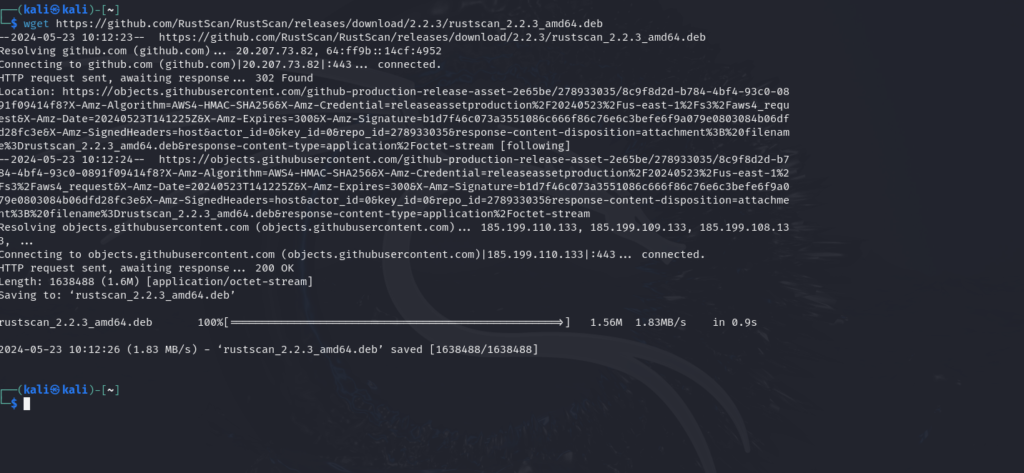
wget https://github.com/RustScan/RustScan/releases/download/2.2.3/rustscan_2.2.3_amd64.debUnpacking the debian file
Use the following command to unpack the debian file
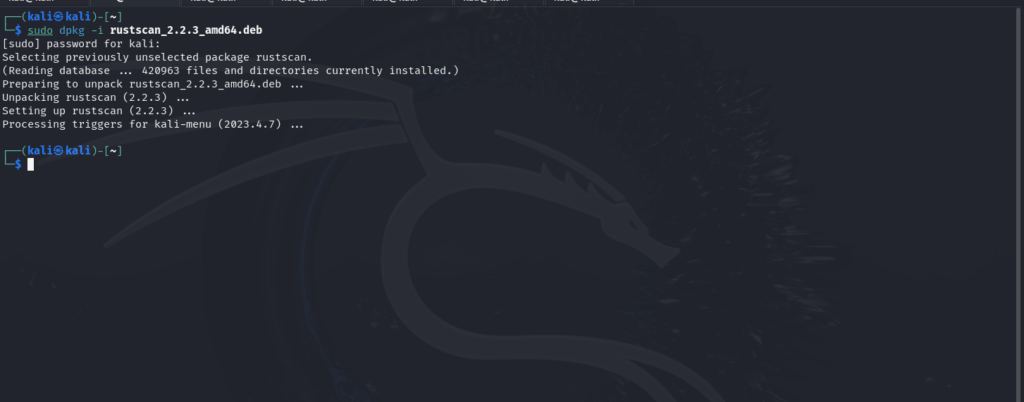
sudo dpkg -i rustscan_2.2.3_amd64.debVerifying Installation
To check if the installation has been made successfully type the following help command.
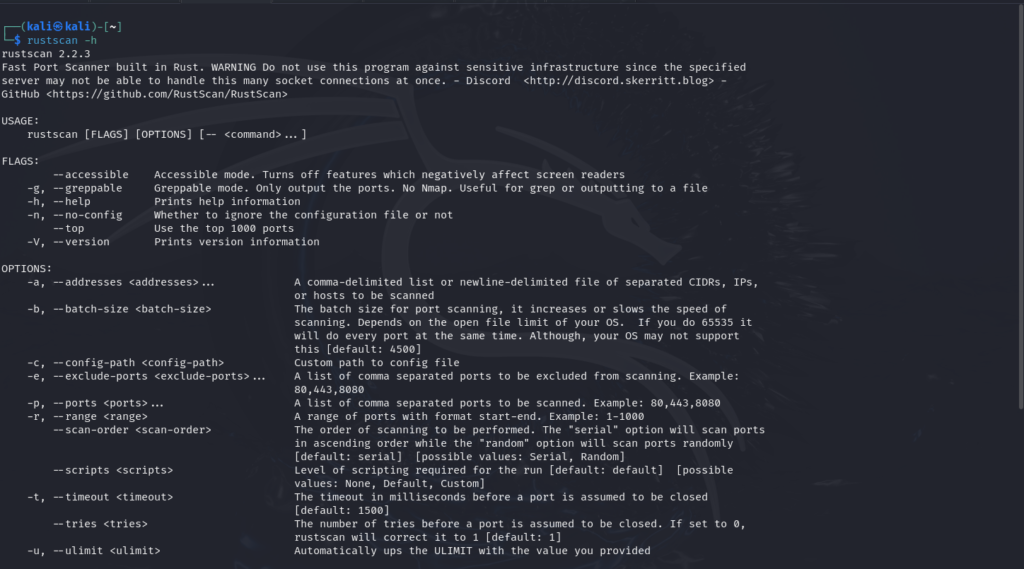
rustscan -h(well if the screen shows you the help menu you have installed it the right way and if the menu does not appear you have probably made a mistake)
Using Rustscan
Well hackers now that you have installed it on your system it’s time to use the tool so without wasting any futher time let’s start using it.
Host Scanning
Let’s start with the most basic and most useful scan that is host scan which is preety easy to perfrom using the tool
Use the following scan to perform a host scan

rustscan -a www.hackingblogs.com
This is a simple port scan against Hackingblogs.com which will return the top running ports on the site
Specific Port Scanning
Well we don’t always want to scan the whole thing right, 65535 ports so it’s better if we know what to scan and specify it which will save time and energy both for us. So how do we do it, pretty easy just use the following command

rustscan -a www.hackingblogs.com -p 443This command will scan the host for only port 443 and return if it is running or closed.
Multiple Port Scanning
To scan a particular host for more the one port it’s easy just add the ports separated by commas and that’s how easily we perform multiple port scanning For example let’s check if Hackingblogs.com is running ports 21,443,80 and 22. We’ll be using the following command.
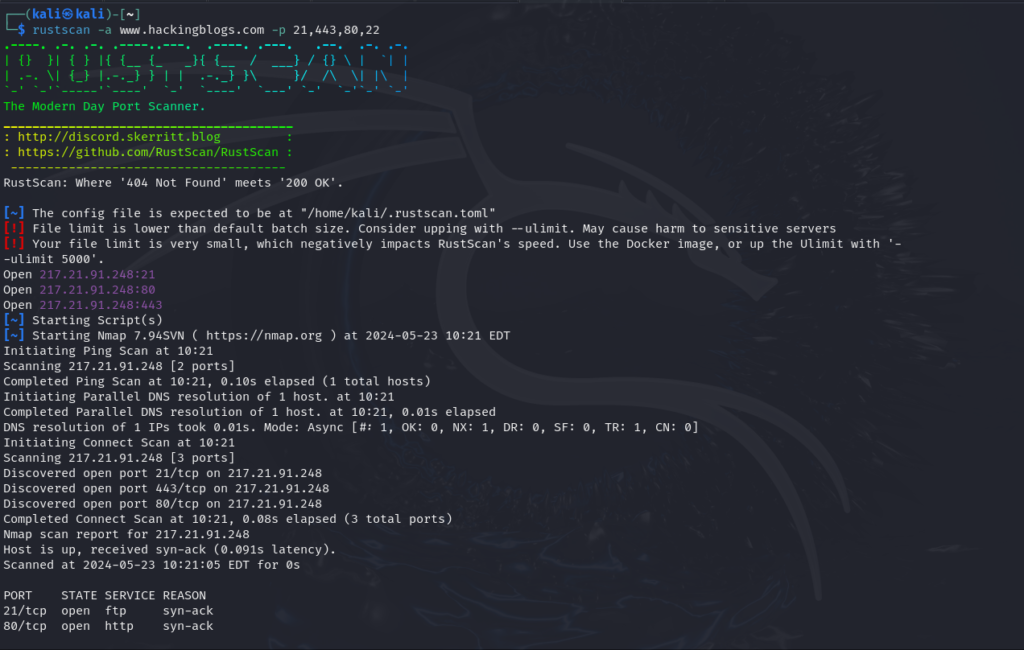
rustscan -a www.hackingblogs.com -p 21,443,80,22Port Ranges
Well if you want to scan only the first 1000 ports it’s preety easy to do so all you need is just use the port ranges features in rustscan .
To scan ports ranging from 1-1000 on hackingblogs.com we’ll be using the following command.

rustscan -a www.hackingblogs.com --range 1-1000
And Rustscan will scan the host for the first 1000 ports.
Frequently Asked Questions
Q1: What is RustScan?
A1: RustScan is a fast and versatile port scanning tool designed for hackers and penetration testers.
Q2: How is RustScan different from other port scanning tools?
A2: RustScan is known for its speed, accuracy, and ability to scan for open ports quickly and efficiently.
Q3: Is RustScan easy to use for beginners?
A3: While RustScan may have a steeper learning curve for beginners, it offers a lot of powerful features for advanced users.
Q4: What platforms does RustScan support?
A4: RustScan is compatible with Windows, Linux, and MacOS.
Q5: Can RustScan be used for illegal activities?
A5: RustScan, like other hacking tools, can be misused for illegal activities. It is important to use it responsibly and ethically.
Q6: Is RustScan open-source?
A6: Yes, RustScan is open-source, meaning its source code is freely available for anyone to use and modify.
Q7: How can I install RustScan on my system?
A7: RustScan can be easily installed using package managers like apt or Homebrew, or by downloading the binary from the official GitHub repository.
Q8: What are some of the common use cases for RustScan?
A8: RustScan is commonly used for network reconnaissance, identifying vulnerabilities, and discovering open ports on a target system.
Q9: Can RustScan be integrated with other tools in a hacking toolkit?
A9: Yes, RustScan can be integrated with other tools like Nmap, Metasploit, and Burp Suite to enhance its functionality.
Q10: Are there any limitations to using RustScan?
A10: While RustScan is a powerful tool, it may not be suitable for all scenarios. It is important to understand its capabilities and limitations before using it in a hacking operations.


