Introduction
In this article, we’ll guide you through the process of Setting Up SSH on Kali Linux system for remote access. SSH (Secure Shell) is a crucial tool for accessing and managing your system from another computer. Let’s dive into the practical steps.
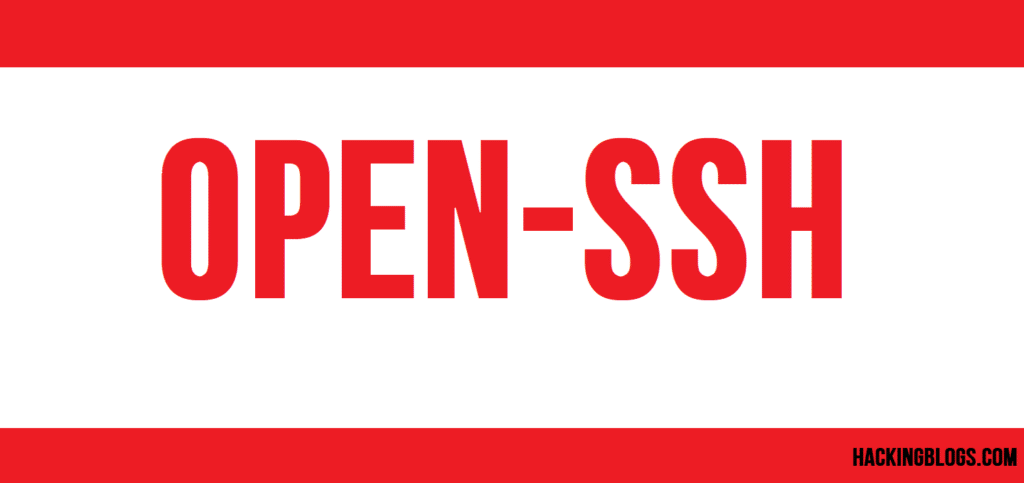
Setting Up SSH on Kali Linux
By default, Kali Linux comes with OpenSSH installed. To verify or install it, open the terminal and run:
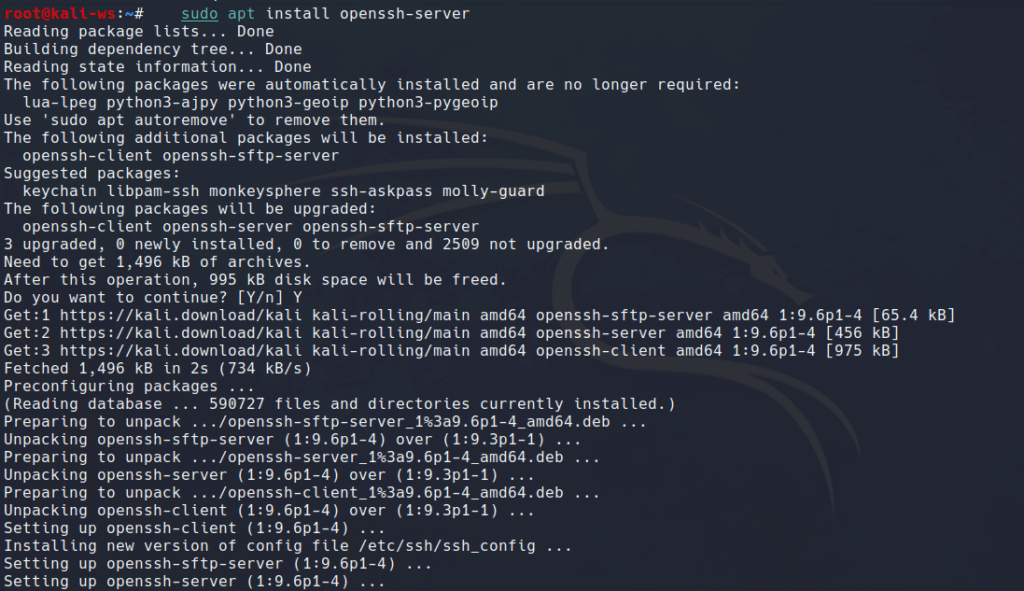
sudo apt update
sudo apt install openssh-serverReconfigure OpenSSH (Optional)
In case of misconfiguration, you can reconfigure OpenSSH using:

sudo dpkg-reconfigure openssh-serverEdit SSH Configuration File
Navigate to the SSH configuration directory and edit the sshd_config file if it exists :

sudo nano /etc/ssh/sshd_configInside the file, find the ‘PermitRootLogin’ option and change it to ‘yes’ if you want to enable root login.
Save and Exit SSH Configuration File
Use Ctrl + O to save changes and Ctrl + X to exit the nano editor u may use wq if you are on vim.
Restart SSH Service
Restart the SSH service to apply the changes and use the server Restarting is an important procedure to implement the changes:
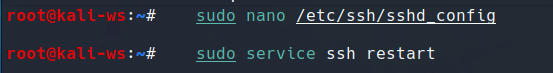
sudo service ssh restartCheck Local IP
Identify your Kali Linux machine’s local IP address or to be more concise if you are using Kali on VM Check vm8 adapters:

ifconfigConnect Remotely with PuTTY
On your Windows machine, use PuTTY to connect remotely to Kali, PuTTY is a Gui-based SSH Connection establishment. Open PuTTY, enter Kali’s IP address, set the port to 22, select SSH as the protocol, and click ‘Open’.
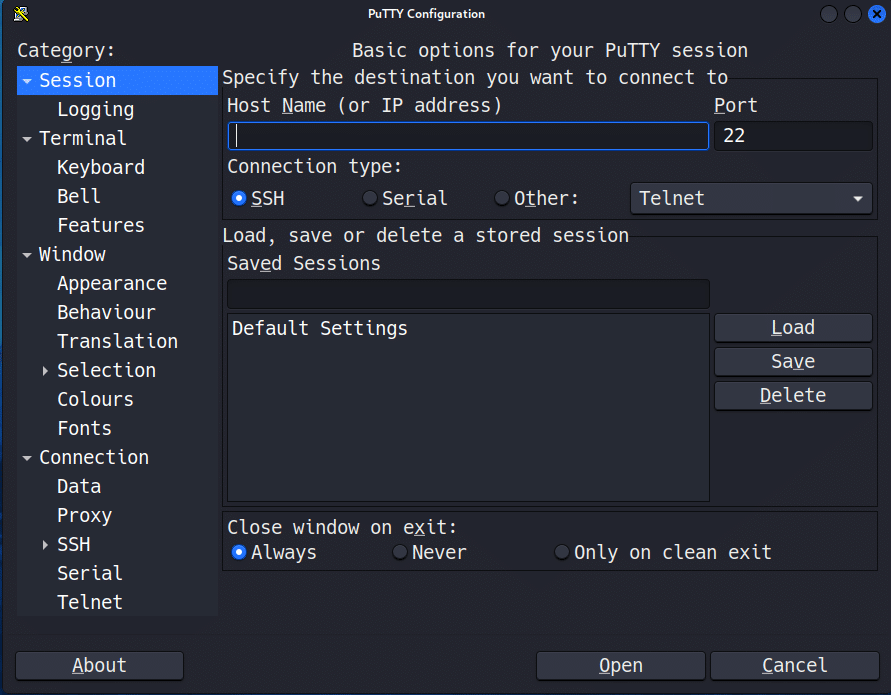
Enter Credentials
When prompted, enter your username (e.g., ‘root’) and the corresponding password this is generally the one you enter while generating the ssh_keygen. Now, you have successfully logged in remotely to your Kali Linux system.
Conclusion
Setting Up SSH on Kali Linux is a fundamental skill for remote access. By following these practical steps, even beginners can establish a secure and efficient connection to their Kali system. Feel free to explore further configurations within the sshd_config file for a personalized experience. If you found this guide helpful, leave a comment or like it!
Also, This is an important skill while administering networks. That is it Keep Learning and Keep Hacking and don’t forget to check other important blogs on this site.
Frequently Asked Questions
- What is OpenSSH and why is it important to use on Kali Linux?
OpenSSH is a free and open-source implementation of the SSH protocol, which allows secure remote access to a computer. It is important to use on Kali Linux for securely accessing and managing remote systems. - How do I install OpenSSH on Kali Linux?
You can install OpenSSH on Kali Linux by running the following command in the terminal:"sudo apt-get install openssh-server". - How do I start the OpenSSH service on Kali Linux?
To start the OpenSSH service on Kali Linux, run the command:"sudo service ssh start". - How do I configure OpenSSH on Kali Linux?
You can configure OpenSSH on Kali Linux by editing the configuration file located at"/etc/ssh/sshd_config". - How do I generate SSH keys on Kali Linux?
You can generate SSH keys on Kali Linux using the command:"ssh-keygen -t rsa". - How do I connect to a remote server using OpenSSH on Kali Linux?
To connect to a remote server using OpenSSH on Kali Linux, run the command:"ssh username@server_ip_address". - How do I transfer files securely using OpenSSH on Kali Linux?
You can transfer files securely using OpenSSH on Kali Linux by using the"scp"command. For example, to copy a file from a local directory to a remote server, run:"scp file.txt username@server_ip_address:/remote/directory". - How can I set up passwordless SSH authentication on Kali Linux?
To set up passwordless SSH authentication on Kali Linux, you can copy your public SSH key to the remote server’s authorized_keys file. This can be done using the"ssh-copy-id"command. - What are some best practices for securing OpenSSH on Kali Linux?
Some best practices for securing OpenSSH on Kali Linux include disabling root login, using strong passwords or SSH keys, and restricting access using firewall rules. - Can I use OpenSSH for port forwarding and tunneling on Kali Linux?
Yes, OpenSSH can be used for port forwarding and tunneling on Kali Linux. This allows you to securely access services on a remote server through an encrypted SSH connection.


