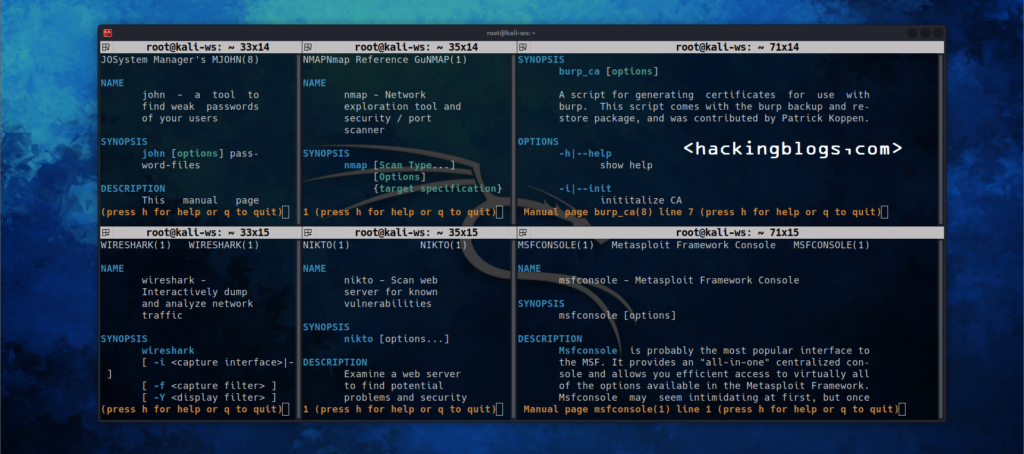Hello, great hackers! In today’s blog, I will share with you the top 5 tools that have helped me enhance my productivity while hacking at the same time, so without further ado Let us get started
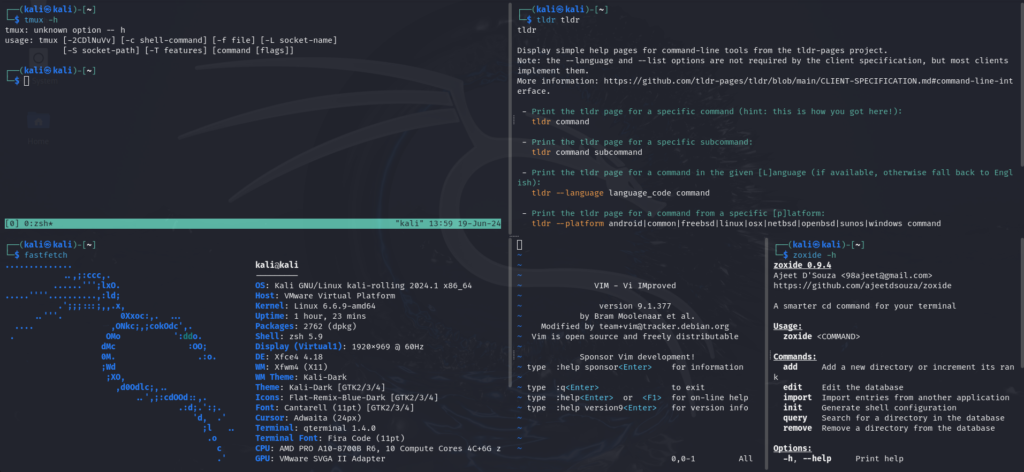
Top 5 Linux command line
Tmux
So basically, Tmux is a very old but highly unique tool for hackers and Linux administrators. This programme is also known to as a terminal multiplexer as a divide. The Terminal into multiples of half, where you could be working on a different project on the opposite half of a terminal.
It offers many functions such as detaching and reattaching sessions, monitoring system logs, and different things you may perform. I discussed team marks in great length in the next block, which I published earlier.
To install tmux on Ubuntu and Debian-based distributions, use the following command:
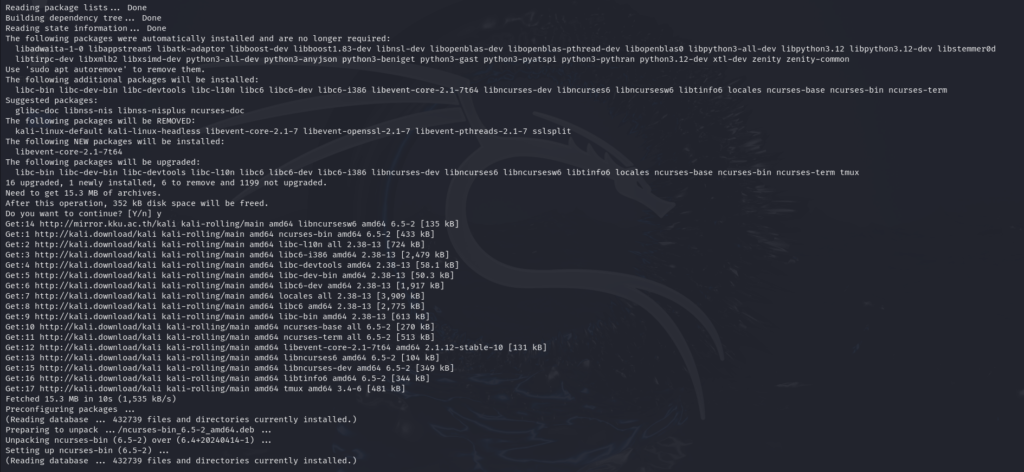

sudo apt install tmux.
To install tmux on Arch Linux, use
sudo yum install tmuxTldr
Tldr, commonly known as “too long did not read,” is a Linux programme that allows you to be succinct and readily grasp a given tool you do not know. Using the typical Linux man pages is a difficult effort, and it is daunting to traverse and discover the commands that you want to run.
Assume you do not know how to perform a specific command from nmap. You could use the man page to obtain the tools documentation, but it will take time as you have to look through a lot of content. Simply entering tldr will give you the commands performance or the technique to write it.
To install this programme on Ubuntu or other Debian-based distributions, enter the following command.
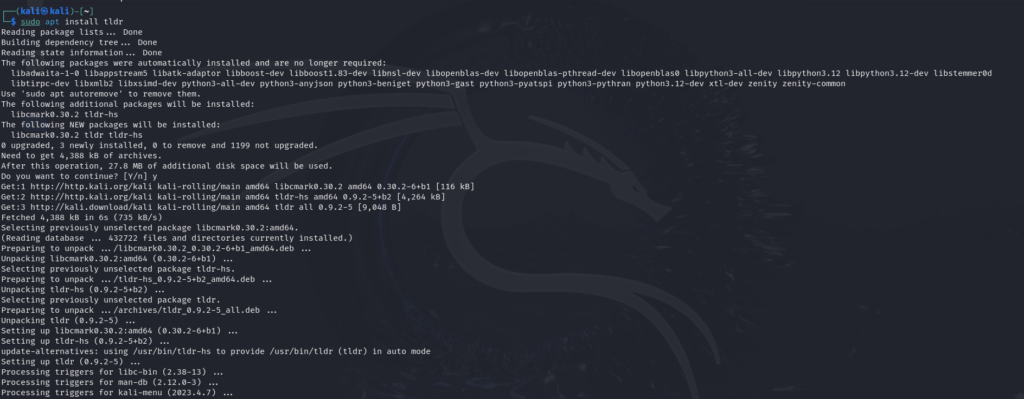
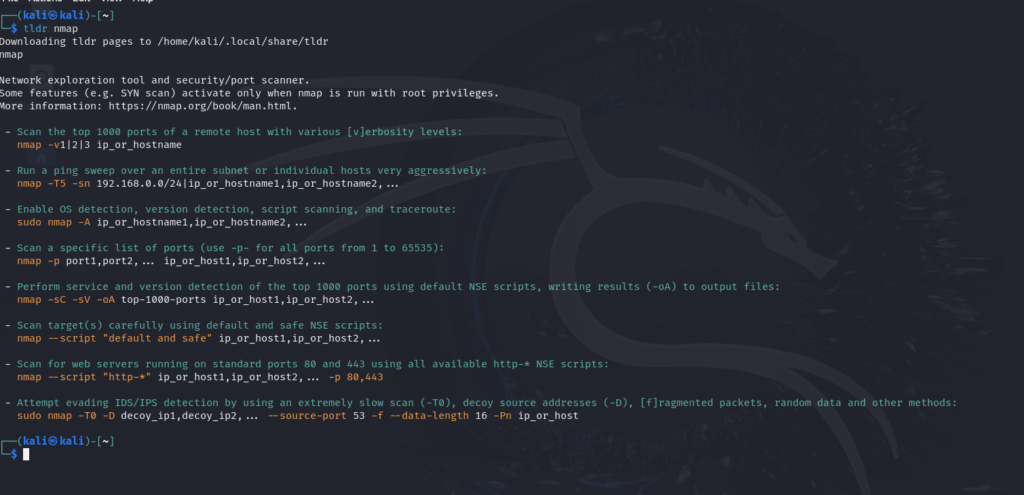
sudo apt install tldr
For Arch Linux:
sudo dnf install tldr.Vim
Well, if you have been using Nano for text editing, you should switch to this tool because it is a highly effective text editor. It is very customisable; it may appear tough to use at first, but after you are familiar with the key bindings, you will be able to utilise the tool efficiently and save time.
Vim usually comes pre-installed on the system, but if it is not installed in your Linux distro, you can use the following command to install it on Ubuntu or any other Debian-based distro.
To install Vim in Ubuntu, run:


sudo apt install vim.
For Arch Linux, use the following command:
sudo dnf install vimFastfetch
We all know about Neofetch.However, rapid retrieve is extremely fast; it provides detailed information about your system, such as the CPU, RAM, and disc usage, immediately.
You can also use this programme to obtain system information that will be useful during troubleshooting. This utility is mostly used by system administrators. Because this programme is not typically included in the normal software repositories for Debian or Ubuntu, you must first add its PPA repository, which you can do by running the following lines.
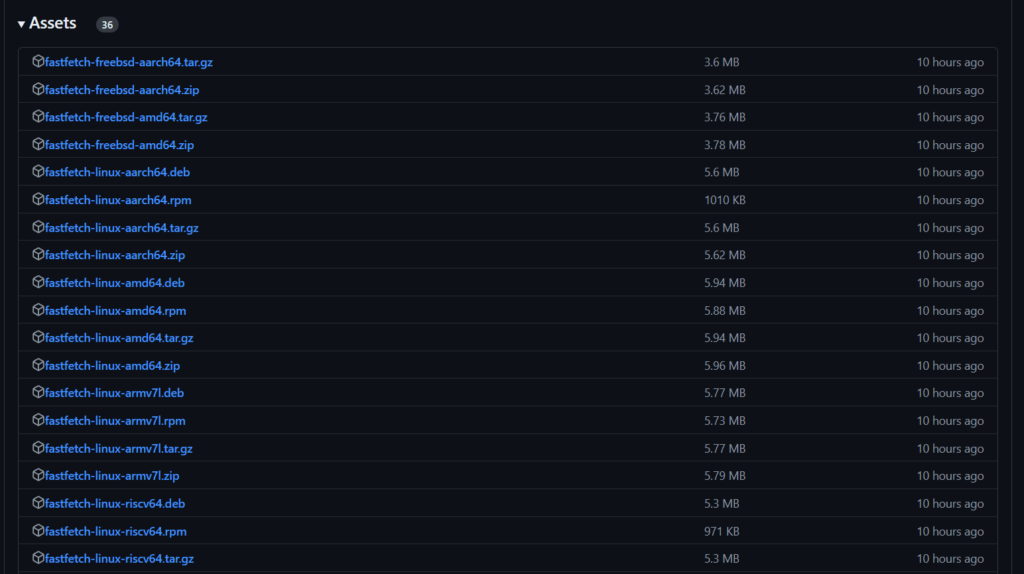
sudo add-apt-repository ppa:zhangsongcui3371/fastfetch.
Now, install Fastfetch using:

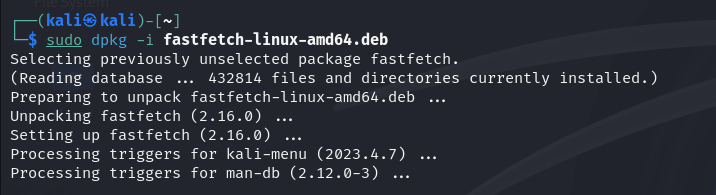

sudo apt update && sudo apt install fastfetchTo get Fastfetch on Fedora or CentOS, run:
sudo dnf install fastfetch.

Zoxide
If you are tired of spending a lot of time travelling through different folders on the Linux system, you can utilise the utility known as zoxide. The two employs a very efficient algorithm to keep track of the directories that you visit regularly, and you do not need to spend time writing the full file path to access any folder.
Simply input Z followed by three or four letters from the directory you want to direct your online traffic to, and zoxide will handle the rest.
To install zoxide on Ubuntu or Debian, run the following command:

sudo apt install zoxideFor Arch Linux:
sudo dnf install zoxideAfter installation, include the following command at the end of your configuration file (typically “~/.bashrc”):
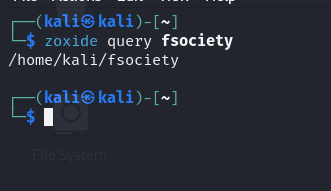
eval "$(zoxide init bash)"
Frequently Asked Question
- What is tmux and how does it differ from a regular terminal?
Tmux is a terminal multiplexer that allows you to navigate and manage multiple terminal sessions within a single window. It enables you to split your terminal window into panes and tabs, making it easier to organize and switch between different tasks. - What is tldr and how can it help me with using terminal commands more efficiently?
Tldr is a simplified and community-driven version of man pages that provides concise and practical examples of how to use various terminal commands. It is designed to give you quick and easy access to the most commonly used options and functions for each command. - How does zoxide improve directory navigation in the terminal?
Zoxide is a fast and efficient directory navigation tool that tracks your most frequently accessed directories and allows you to jump to them with just a few keystrokes. It automatically learns and adapts to your navigation patterns, making it easier to navigate complex directory structures. - What are some essential commands and shortcuts for using Vim effectively?
Vim is a powerful text editor that provides numerous commands and shortcuts for editing, navigating, and manipulating text. Some essential commands include i (insert mode), :w (save), :q (quit), and dd (delete line). - How can fastfetch enhance my terminal experience?
Fastfetch is a lightweight and customizable system information tool that displays various details about your system, such as the distribution, kernel version, CPU, memory usage, and more. It provides a convenient way to quickly access and view important system information without having to run multiple commands. - Can tmux be used in combination with other tools such as Vim and zoxide?
Yes, tmux can be integrated with various other tools and utilities to enhance your terminal workflow. For example, you can use tmux to split your terminal window and run Vim in one pane while using zoxide to navigate directories in another pane. - How can I customize the keybindings and settings in tmux?
Tmux allows you to customize keybindings and settings through a configuration file called .tmux.conf. You can define custom keybindings, change the default behavior of tmux commands, and tweak various settings to match your preferences. - What are some advanced features of tldr that can help me master complex commands?
Tldr offers advanced features such as interactive mode, which allows you to explore different options and examples for a specific command in a more dynamic and hands-on manner. It also supports custom themes and plugins for further customization and flexibility. - How does zoxide handle directory aliases and shortcuts?
Zoxide supports directory aliases and shortcuts, allowing you to create custom shortcuts for frequently accessed directories. You can define aliases for specific directories and easily jump to them using a simple alias command in the terminal. - What are some useful plugins and extensions available for Vim users?
Vim has a vibrant plugin ecosystem with a wide range of useful plugins and extensions that can enhance your editing experience. Popular plugins include NERDTree for file navigation, CoC for autocompletion, and Ale for linting and syntax checking.