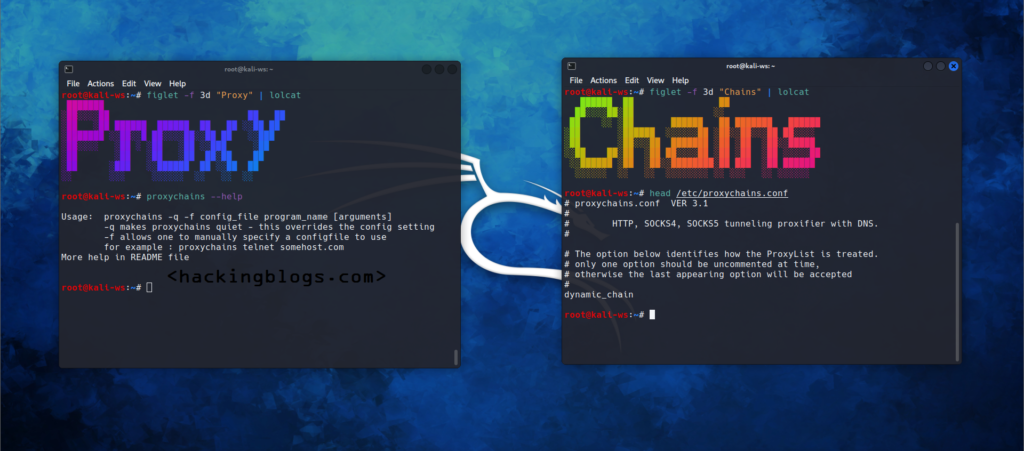MAC address spoofing
So in this blog, I will be teaching you what MAC address is and What is Mac Spoofing?. Let’s get right into the topic. Also for more hacking related articles check hackingblogs.com
MAC address
MAC address or media access control address is given to every device that is connected to the internet also known as a permanent physical address it is just a 48-bit code with 6 hex pair codes.
You will commonly see it on the back of your router model etc three octets show the oui which is the Unique Identity this is the company investment the device was created and the last three octets show us the network interface controller which shows as working for which purpose it is built.
You can think of this IP as any address but the difference between both is that you can change the IP address but you cannot change the Mac address easily delete changes manually MAC address any device location is trackable .
So if you do any of the crime in computer forensic team will easily track you because you are all serving logs are automatically saved to your Internet Service Provider and from their forensic team will see the data from which router crime takes place.
What is Mac Spoofing?
Therefore all hackers change their MAC address which is also to keep their identity hidden in the internet in the process in which we change our MAC address to a different MAC address is known as spoofing.
Don’t worry changing MAC address is not illegal but the illegal work you do after changing MAC address so let’s see how you can change the Mac address of a system.
Open your terminal and compact to see your default MAC address for example here you can see my Ethernet zero MAC address.

simply type if config eth0 down and then type ifconfig eth0 hw aa:bb:cc:dd:ee::f and then type ifconfig eth0 up .
Enjoy your new Mac address and you can see your new Mac address which you gave by typing eth0.
Using Mac changer
Macchanger is a tool that will help you with Mac spoofing.
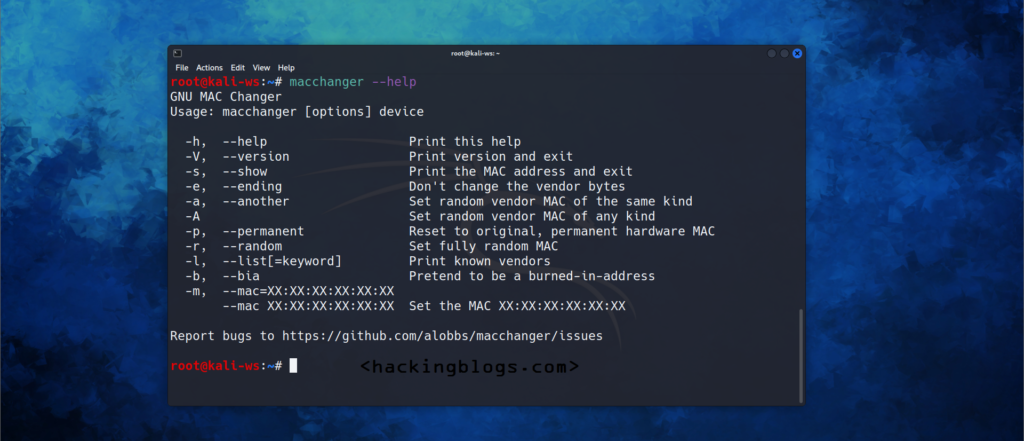
type macchanger -s eth 0 this will show you the available Mac address and then type ifconfig eth0 down to stop your wireless interface.
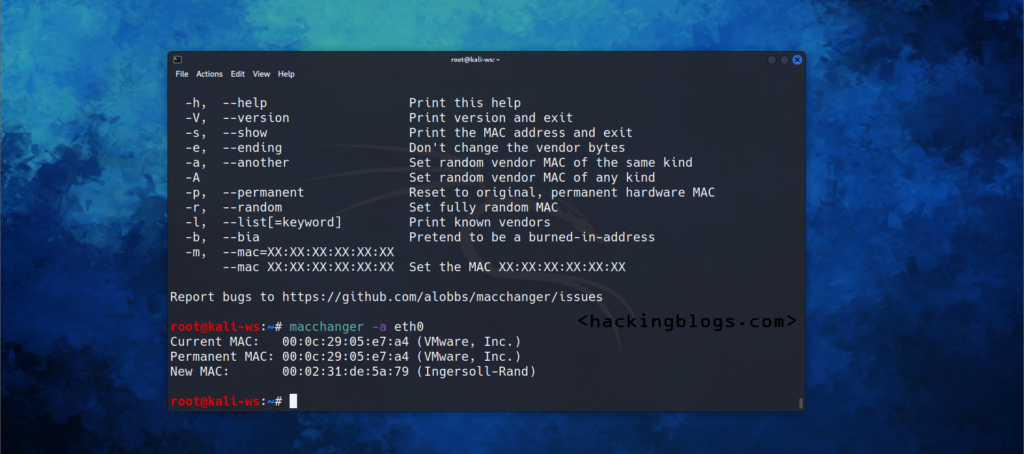

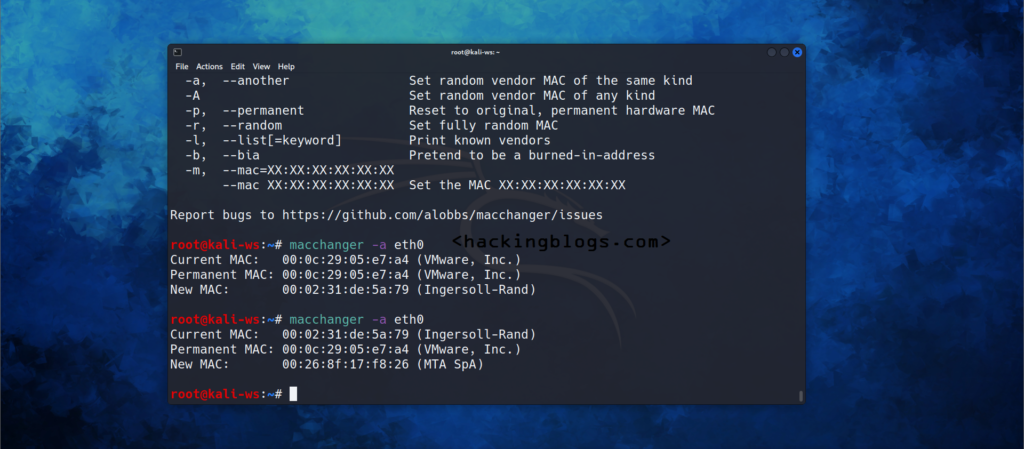
then type macchanger -m 'new mac address'eth0. This will change your Mac address to the given Mac address. Now type ifconfig wlan0 up to start your wireless machine.
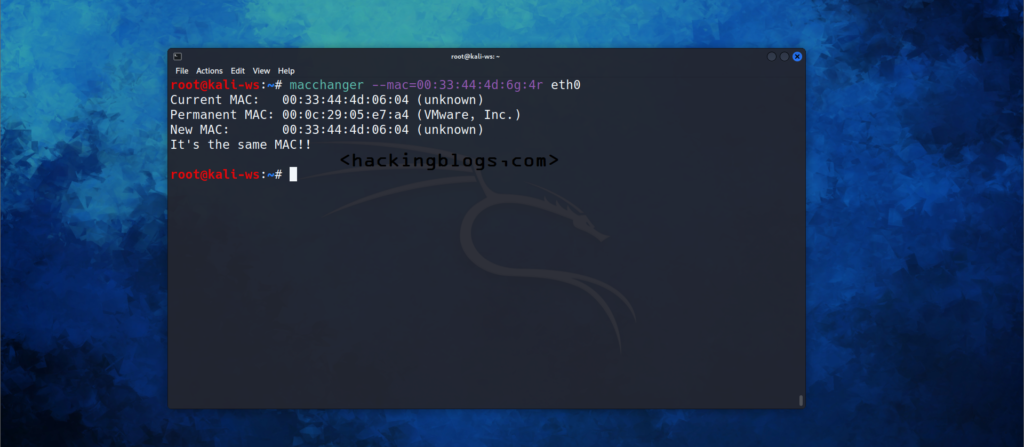
You See your new Mac address changes by typing macchanger -s eth0.
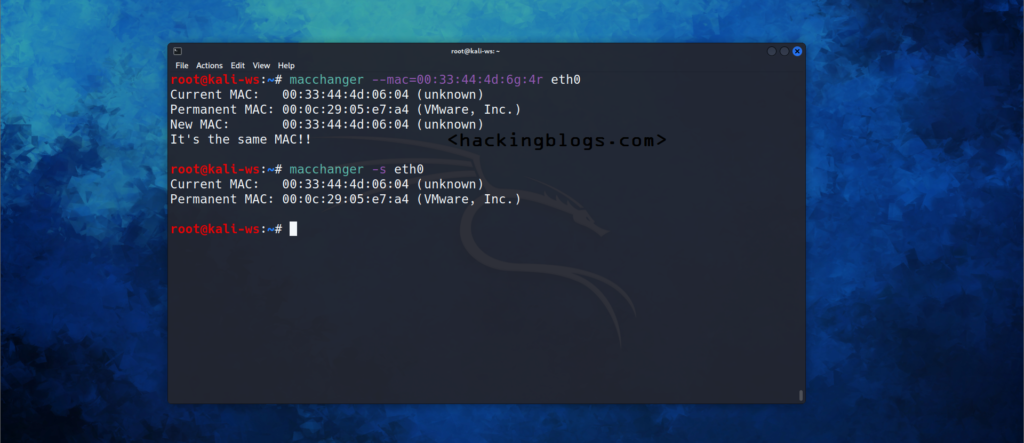
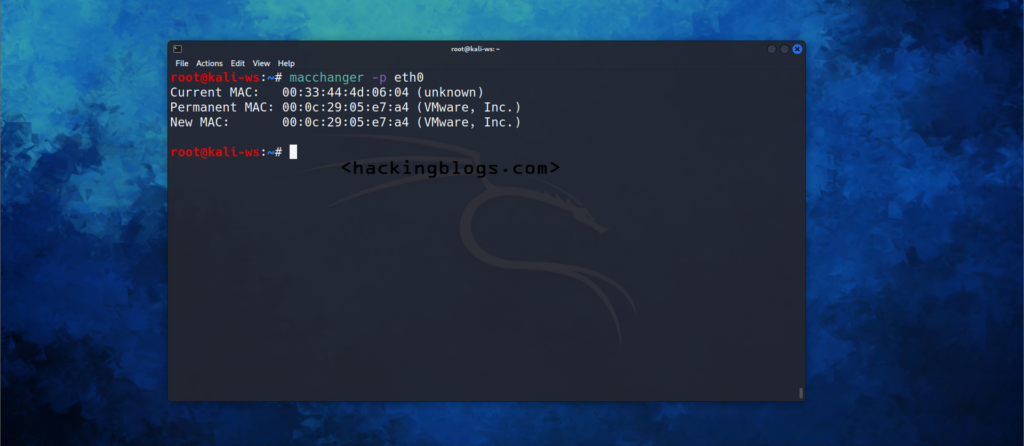
Frequently Asked Question’s
-
What is Macchanger?
Macchanger is a Linux utility that allows users to change the MAC address of network interfaces on their system.
-
Why would I want to change my MAC address?
Changing your MAC address can provide an additional layer of privacy and security by making it more difficult for your network activity to be traced back to your device.
-
Is it legal to change my MAC address?
In most jurisdictions, it is legal to change your MAC address for legitimate purposes such as privacy and security. However, it’s important to use the tool responsibly and in compliance with local laws.
-
How do I install and use Macchanger?
Macchanger can typically be installed from the package manager of your Linux distribution. Once installed, you can use the command line to change the MAC address of your network interface.
-
Can I revert back to my original MAC address after changing it?
Yes, Macchanger allows you to revert back to your original MAC address by using the appropriate command.
-
Will changing my MAC address affect my network connectivity?
In most cases, changing your MAC address should not affect your network connectivity. However, it’s always a good idea to test your network connection after making any changes.
-
Are there any risks associated with using Macchanger?
Using Macchanger carries minimal risks, but it’s important to be cautious and ensure that you are using the tool for legitimate purposes.
-
Can changing my MAC address help me bypass network restrictions?
While changing your MAC address may help you bypass certain network restrictions, it’s important to note that doing so may violate the terms of use for the network and could potentially be illegal.
-
Are there any best practices for using Macchanger?
It’s best to use Macchanger responsibly and in compliance with applicable laws and regulations. Additionally, always ensure that you have the necessary permissions to change the MAC address on your system.
-
Where can I find more information about Macchanger?
You can find more information about Macchanger by referring to its official documentation, online forums, and Linux community resources.